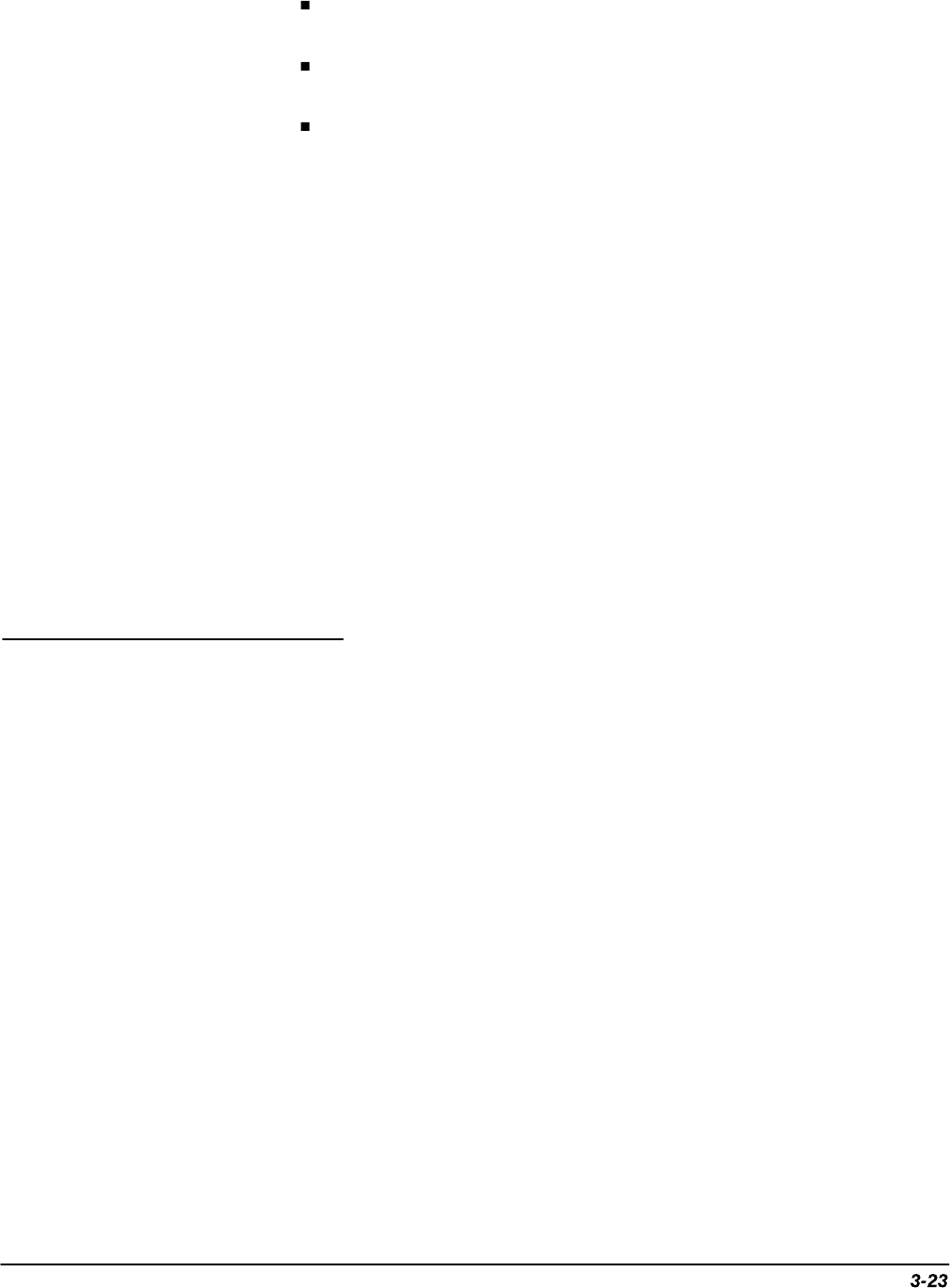
Delayed Triggering
TDS 620A, 640A, & 644A User Manual
After Time
waits the user-specified time, then waits for the next delayed
trigger event, and then acquires.
After Events
waits for the specified number of delayed trigger events and
then acquires.
After Events/Time
waits for the specified number of delayed trigger
events, then waits the user-specified time, and then acquires.
The digitizing oscilloscope is always acquiring samples to fill the pretrigger
part of the waveform record. When and if delay criteria are met, it takes
enough posttrigger samples to complete the delayed waveform record and
then displays it. Refer to Figure 3-14 for a more detailed look at how delayed
records are placed in time relative to the main trigger.
NOTE
When using the delayed triggerable mode, the digitizing oscillo-
scope provides a conventional edge trigger for the delayed time
base. The delayed time base will not trigger if the main trigger type
(as defined in the Main Trigger menu) is logic, if the main trigger
type is edge with its source set to auxiliary (not available on the
TDS 524A & TDS 620A), or if the main trigger type is pulse with the
runt trigger class selected.
You use the Horizontal menu to select and define either delayed runs after
main or delayed triggerable. Delayed triggerable, however, requires further
selections in the Delayed Trigger menu.
Delayed Runs After Main
1. Press HORIZONTAL MENU ➞ Time Base (main) ➞ Delayed Only
(side) ➞ Delayed Runs After Main (side). Use the general purpose knob
or the keypad to set the delay time.
If you press Intensified (side), you display an intensified zone on the
main timebase record that shows where the delayed timebase record
occurs relative to the main trigger. For Delayed Runs After Main mode,
the start of the intensified zone corresponds to the start of the delayed
timebase record. The end of the zone corresponds to the end of the
delayed record.
Operation


















