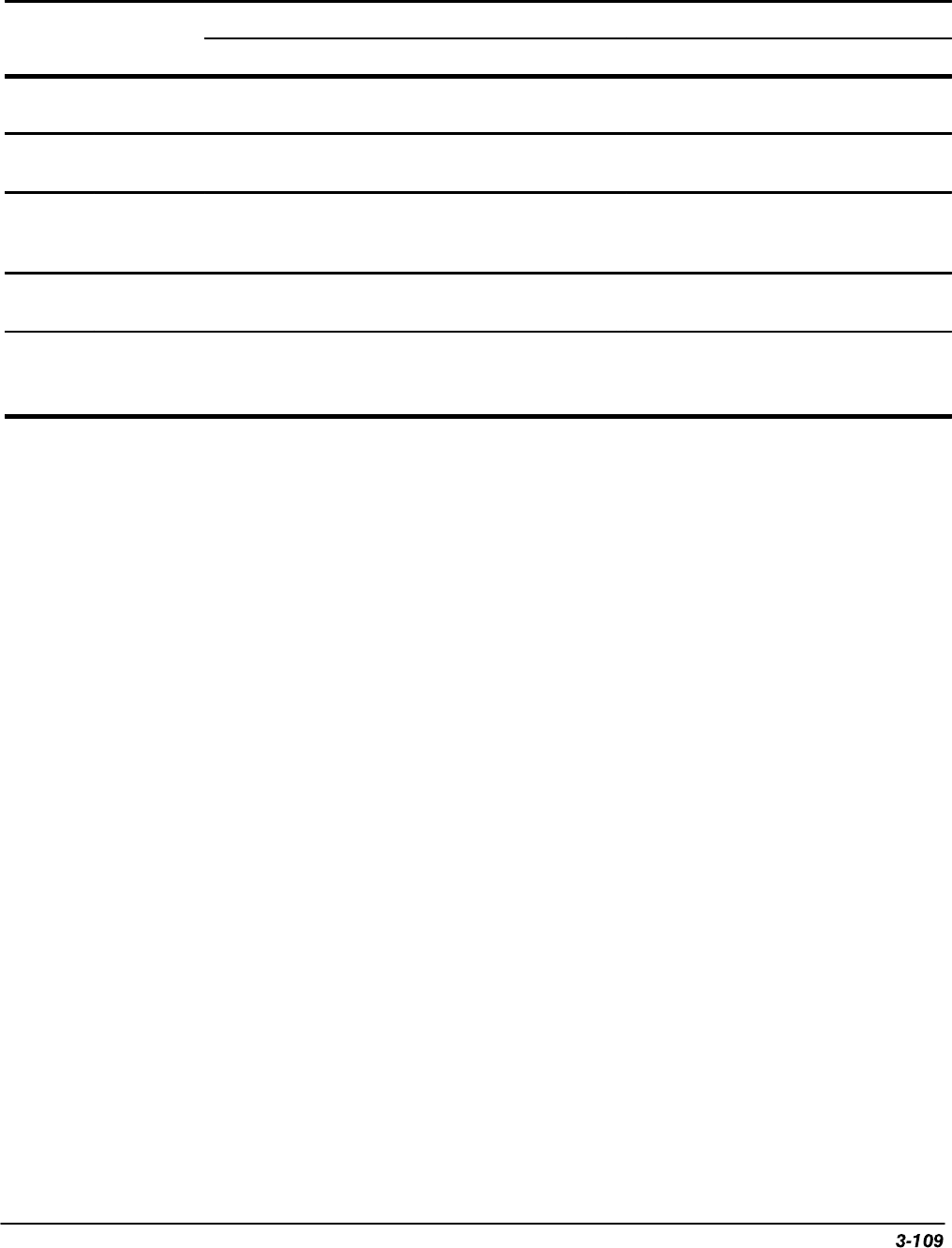
Probe Cal
TDS 620A, 640A, & 644A User Manual
Table 3-6: Probe Cal Status
Probe
User Type Probe Connected
2
Cal’d?
1
Action Simple Interface
3
Complex Interface
4
No Doesn’t
Matter
Initialized Initialized
Yes Power
off
Initialized
(probe data is retained)
Initialized
(probe data is retained)
Yes Power
on
Can not detect different probe: Display
Re-use
Probe Calibration Data
menu
Different probe:
Initialized
Cal’d Probe:
Pass
Different probe:
Initialized
Yes Disconnect
Probe
Initialized Initialized
Yes Connect
Probe
Can not detect different probe: Display
Re-use
Probe Calibration Data
menu
Different probe:
Initialized
Cal’d Probe:
Pass
Different probe:
Initialized
1
Refers to a channel input that was
successfully
compensated at the time Probe Cal was last executed for the input channel.
2
If no probe is connected, the probe status in the vertical main menu is always
initialized.
3
A probe with a simple interface is a probe that can convey very limited information to the oscilloscope. Most passive probes (includ-
ing those shipped with this instrument) have simple interfaces.
4
A probe with a complex interface is a probe that can convey additional information. For instance, it might automatically set the
oscilloscope input channel impedance to match the probe, send the oscilloscope a unique probe identification number, etc. Some
optical probes and most active probes (such as the optional accessory P6205) have complex interfaces.


















