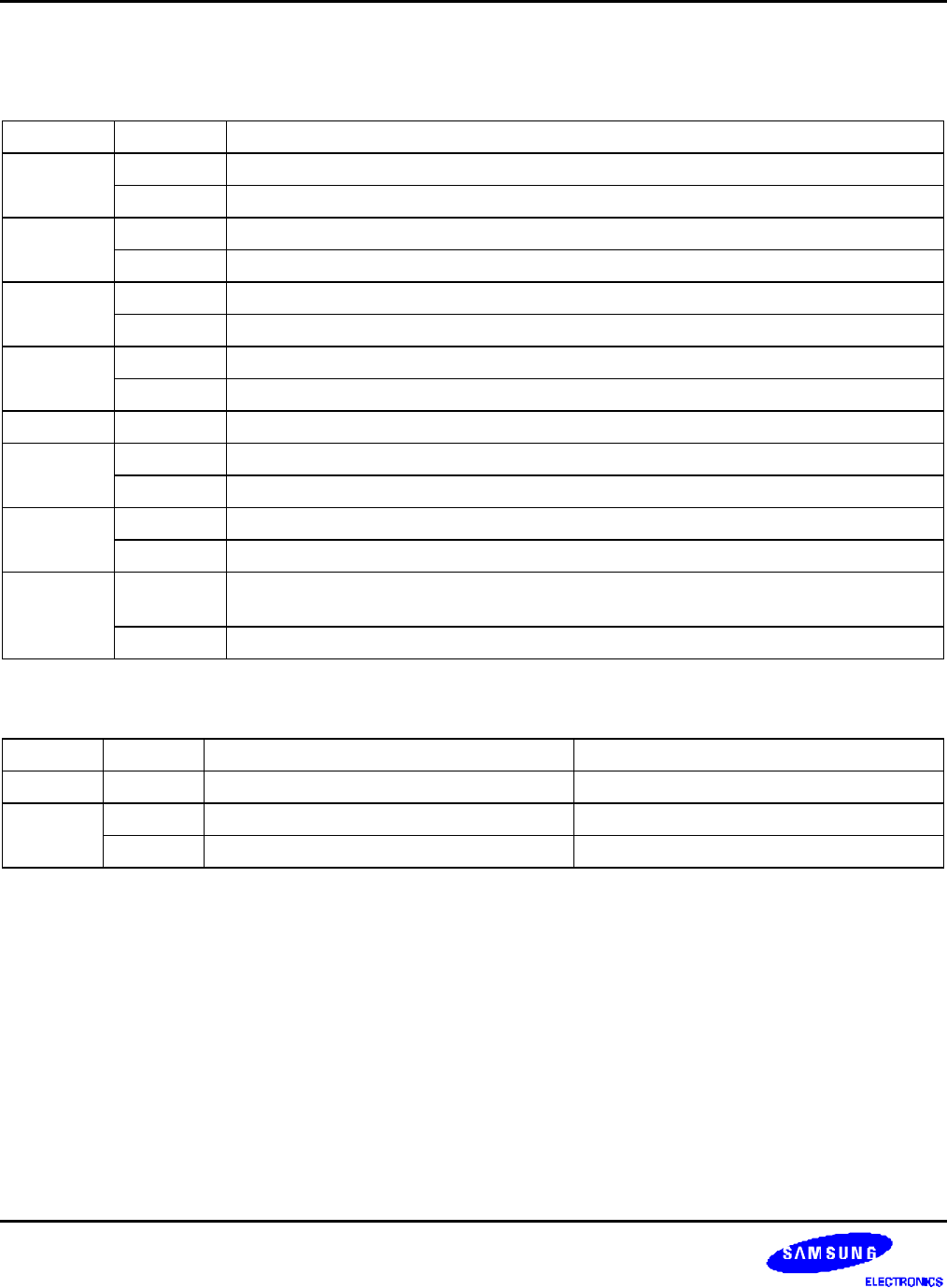
LCD CONTROLLER/DRIVER S3C8245/P8245/C8249/P8249
14-4
LCD CONTROL REGISTER (LCON), D0H
Table 14-1. LCD Control Register (LCON) Organization
LCON Bit Setting Description
LCON.7 0 P5.4–P5.7 I/O is selected
1 SEG28–SEG31 is selected, P5.4–P5.7 I/O is disabled
LCON.6 0 P5.0–P5.3 I/O is selected
1 SEG24–SEG27 is selected, P5.0–P5.3 I/O is disabled
LCON.5 0 P4.4–P4.7 I/O is selected
1 SEG20–SEG23 is selected, P4.4–P4.7 I/O is disabled
LCON.4 0 P4.0–P4.3 I/O is selected
1 SEG16–SEG19 is selected, P4.0–P4.3 I/O is disabled
LCON.3 0 This bit is used for internal testing only; always logic zero.
LCON.2 0 Enable LCD initial circuit (internal bias voltage).
1 Disable LCD initial circuit for external LCD dividing resistors(external bias voltage).
LCON.1 0 Stop voltage booster(clock stop and cut off current charge path)
1 Run voltage booster(clock run and turn on current charge path)
LCON.0 0 LCD output low; turn display off, COM and SEG output Low
Cut off voltage booster (Booster clock disable).
1 COM and SEG output is in display mode; turn display on.
Table 14-2. Relationship of LCON.0 and LMOD.3 Bit Settings
LCON.0 LMOD.3 COM0–COM3 SEG0–SEG31
0 x Output low; LCD display off Output low; LCD display off
1 0 Output low; LCD display off Output low; LCD display off
1 COM output corresponds to display mode SEG output corresponds to display mode
NOTE: "X" means don’t care.


















