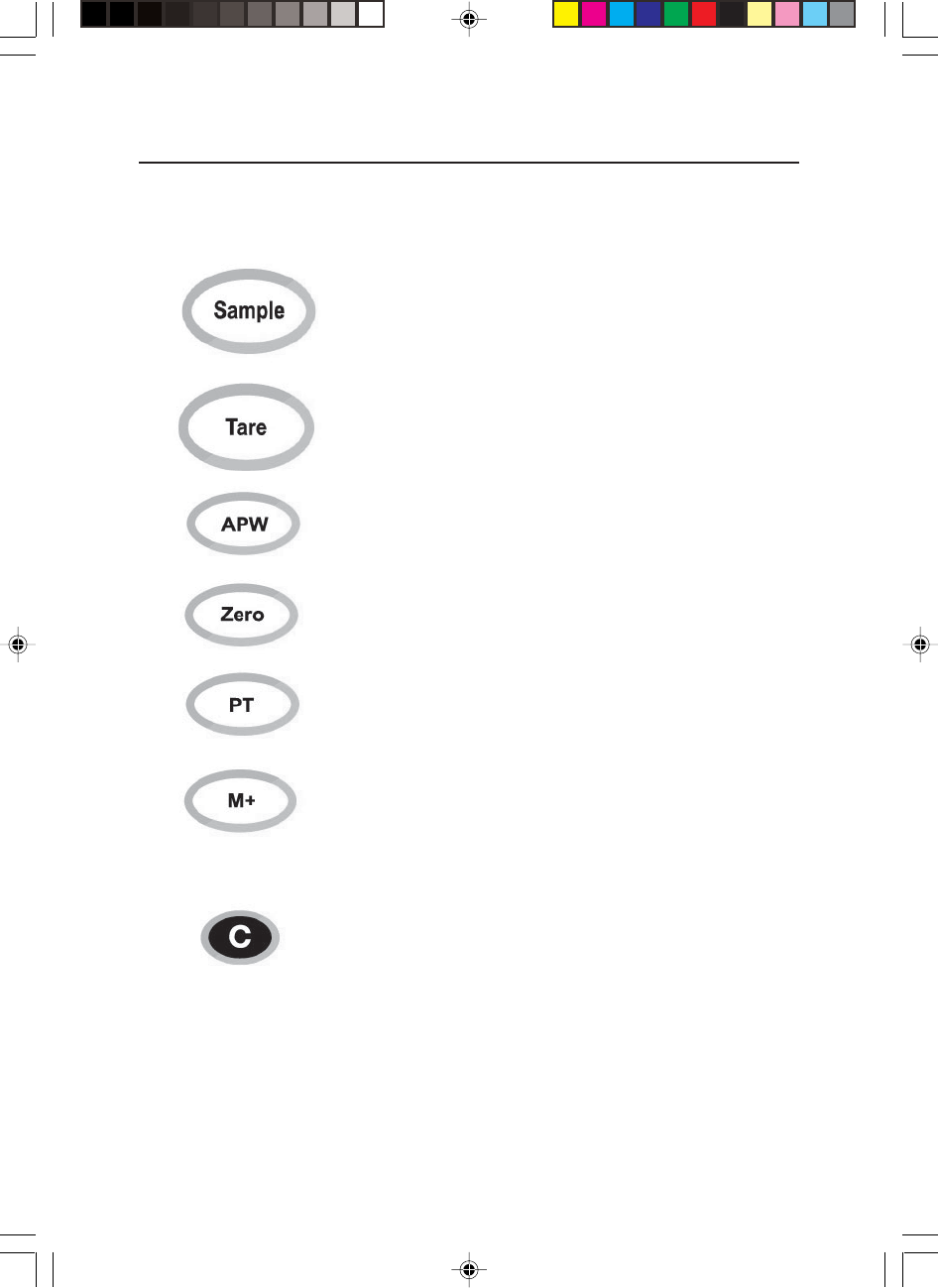
EN-6 EC Series
3.2 Controls and Functions
• Inputs the indicated sample size and weight to
calculate APW
• Inputs the weight of the object on the weighing pan
as a Tare value
• Long press – enters user setup mode
• Inputs the indicated unit weight value entered via the
numeric keypad
• Zeros the display
• Long press – initiates calibration
• Inputs the indicated value entered via the numeric
keypad as a Pre-set Tare value
• Adds the indicated weight or piece count value into
Accumulation memory
• Long press - recalls and displays the total
Accumulation data: weight, count and number of
weighments
• Clears the indicated input values
• 11 x Numeric keys, 0-9 and decimal point
0-9-.
3 EC-textEN.pmd 8/9/2005, 1:41 PM6


















