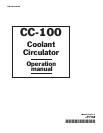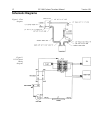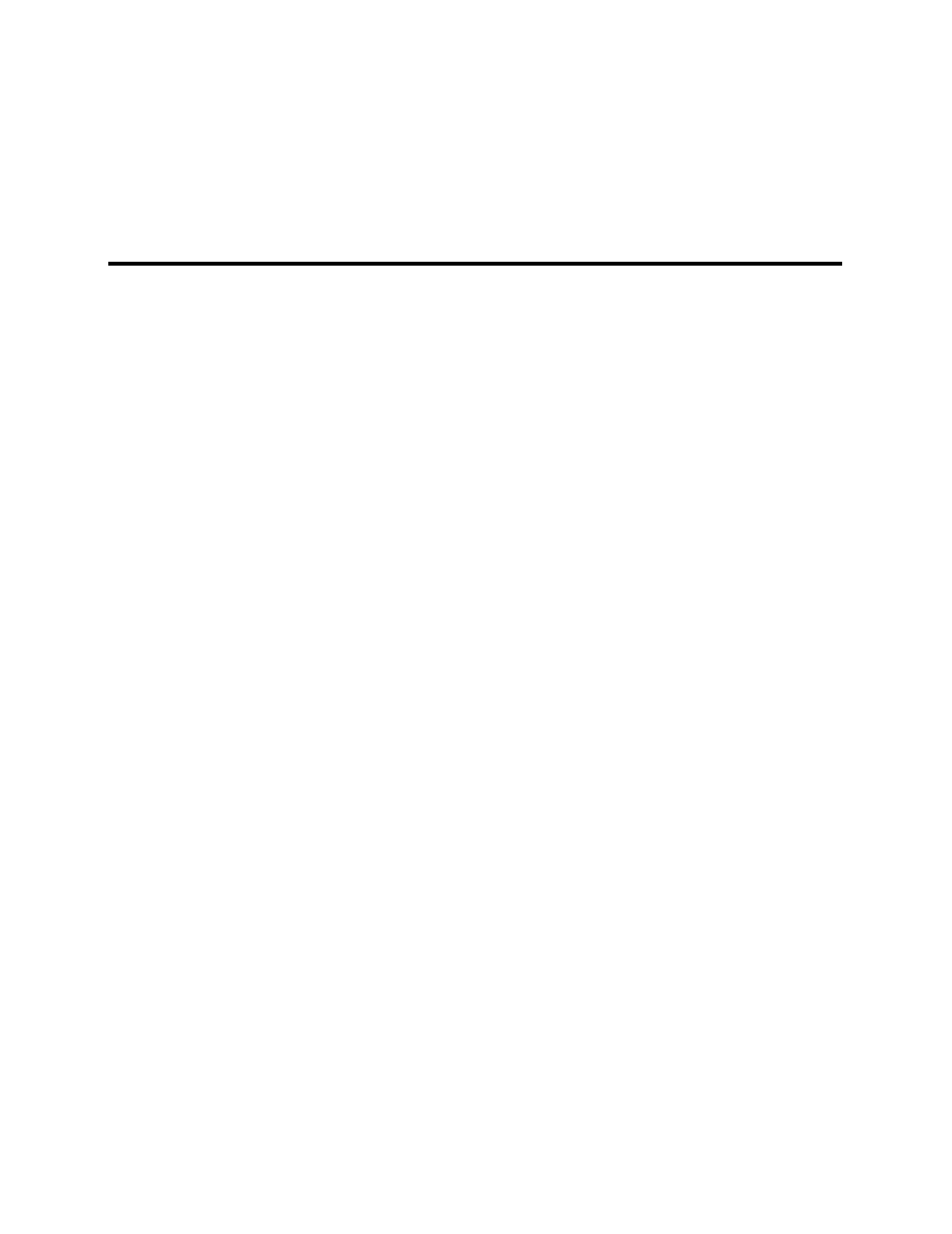
9
Chapter 3
Installation
Inspection
When unpacking the CC-100, it should be inspected for any obvious shipping damage.
Any shipping damage noted should be reported without delay to both the carrier and to
Princeton Instruments, Inc., before operating the system. In case of shipping damage, all
shipping material should be saved. Princeton Instruments, Inc. and the shipping carrier
should be notified immediately. Otherwise Princeton Instruments, Inc. will consider the
damage due to abuse. If external damage is unnoticeable, but system specifications are
not met, internal damage has probably occurred.
Spare Parts Bag
Remove the top cover of the CC-100 by removing the four screws and washers from
each side of the top cover. Remove the package of spare parts containing the copper
tubes, nuts, etc. from the inside of the CC-100. Inspect inside the instrument for internal
damage. Again, in case of shipping damage, all shipping material should be saved.
Princeton Instruments, Inc. and the shipping carrier should be notified immediately.
Otherwise Princeton Instruments, Inc. will consider damage as due to abuse.
Connections and Checks
➧ Make all the coolant plumbing connections between the CC-100 and the device to be
cooled.
➧ Remove the lid from the reservoir and fill it with a water/antifreeze mixture of
sufficient concentration to prevent freezing. Be careful not to spill any coolant inside
of the instrument.
➧ Turn the power on and allow the coolant to circulate.
➧ Refill the reservoir as required until all the air is out of the system DO NOT
OVERFILL the reservoir.
➧ Tighten the lid onto the reservoir.
➧ Check for both internal and external leaks. Generally, four or five minutes of
operation should be sufficient to determine if any leaks are present.
➧ Turn the power off.
➧ Place the plastic tube plugs in a bag and secure inside the chassis (these parts will be
needed if you have to return the instrument for repair). Install the top cover and