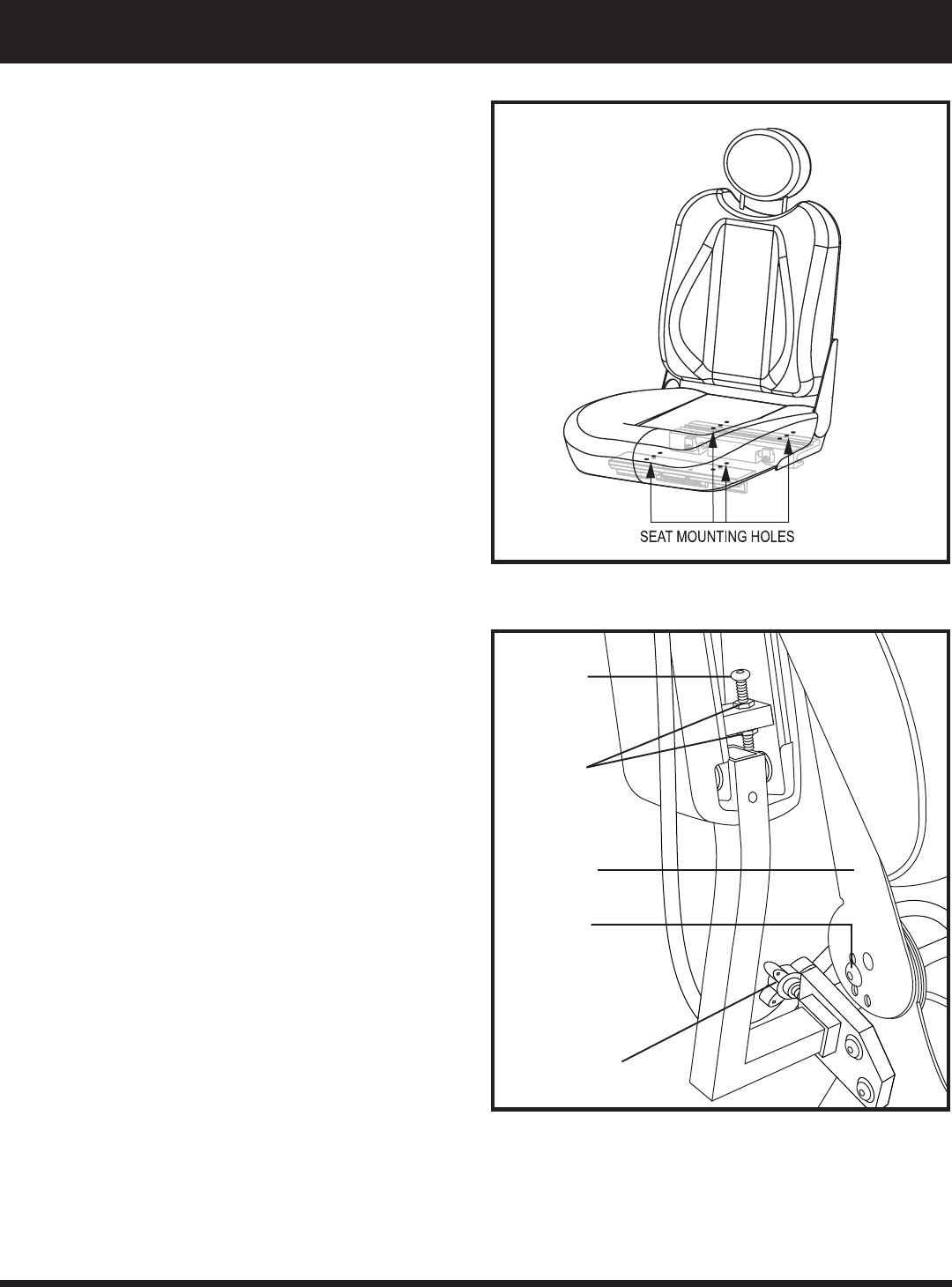
Quantum 500 www.quantumrehab.com 23
ARMREST KNOB
JAM NUTS
ARMREST
ANGLE
ADJUSTING
SCREW
Figure 14. Seatback Angle Adjustment
Figure 13. Seat Position Adjustment
11. Remove each screw from the trapeze bars and apply
thread lock.
12. Reinstall each screw into the trapeze bars and tighten.
13. Reinstall the seat.
14. Reconnect the controller to the power base.
15. Reinstall the rear shroud.
Seat Position
You can move the seat forward or rearward by changing
the extrusion mounting position.
To change the position:
1. Turn off the power to the controller.
2. Turn the rear shroud fasteners counterclockwise one-quar
ter turn and remove the rear shroud cover. See figure 6.
3. Unplug the controller connector(s) from the power base.
4. Remove the seat from the power base.
5. Remove both extrusions from the bottom of the seat.
6. Reposition the extrusions on a different set of mounting
holes. You must move both extrusions the same number
of holes either forward or backwards. See figure 13.
7. Fasten the extrusions back onto the bottom of the seat.
8. Reinstall the seat.
9. Reconnect the controller.
10. Reinstall the rear shroud.
Seatback Angle Adjustment
If your power chair is equipped with an adjustable seatback,
you can adjust it to four (4) different angles: 90°, 102°,
105°, or 107°.
To adjust the seatback angle:
1. Remove the adjusting screws from each seat hinge. See
figure 14.
2. Set the seatback at the desired angle.
3. Reinstall the adjusting screws to each seat hinge and tighten.
Reclining Seat
If your power chair is equipped with a reclining seat, you
can adjust the seatback angle with the seatback release le-
ver. The lever is located on the right side of the seat base.
To adjust the recline angle:
1. Pull up on the seatback release lever.
2. Lean forward or backwards to the desired position.
3. Release the lever.
SEAT HINGE
SEATBACK
ANGLE
ADJUSTING
SCREW
V. COMFORT ADJUSTMENTS


















