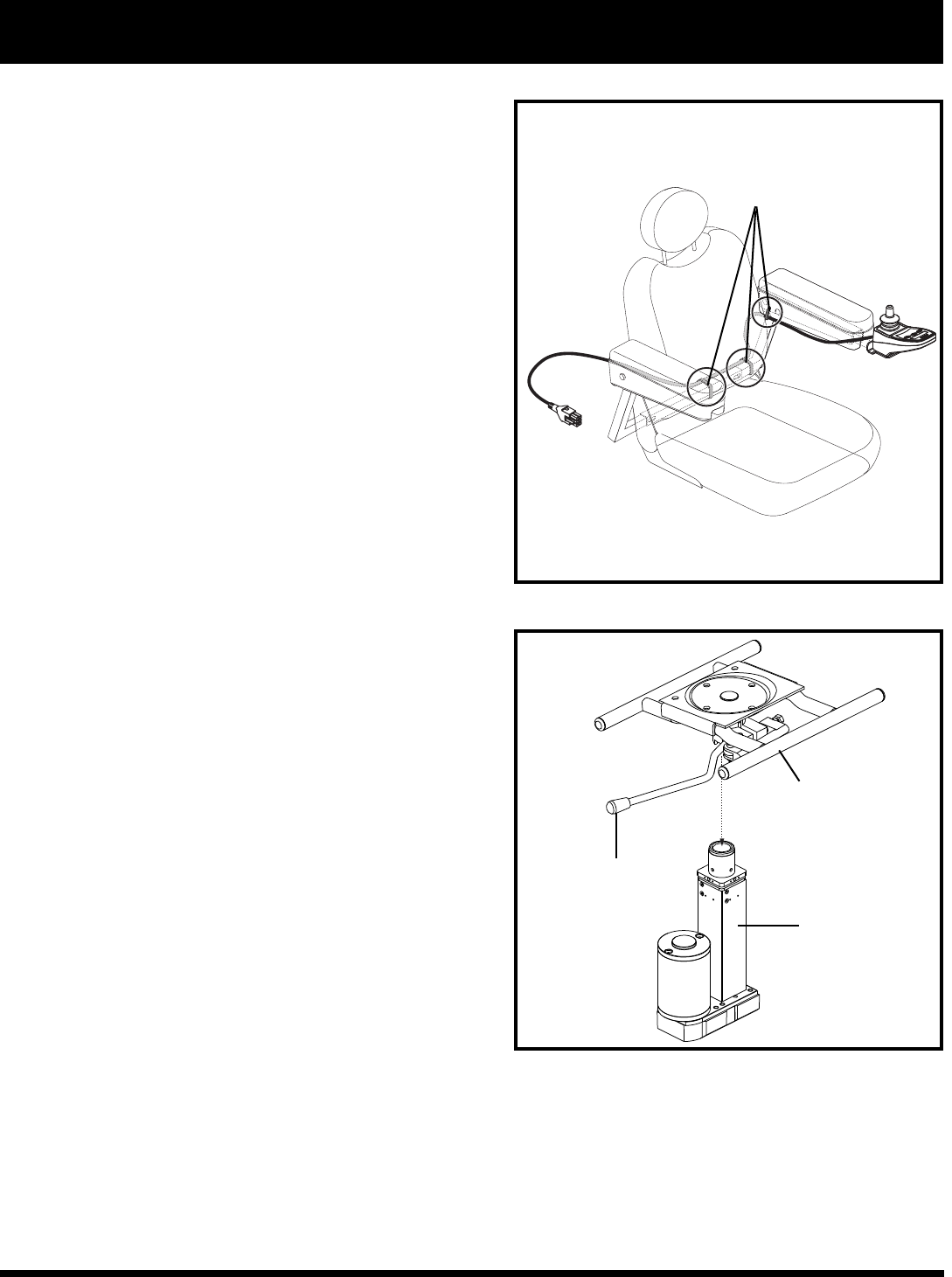
J6 Series www.pridemobility.com 23
Figure 13. Controller Routed on a Contour Seat
9. Secure the controller harness to the armrest receiver
with wire ties. See figure 13.
Power Seat Option Installation
Your power chair may be equipped with the power seat
option. While the seat itself may be any one of the styles
offered for this model, the way the seat base attaches to the
power base is different.
To install the power seat:
l. Align the post on the bottom of the power seat inter-
face over the hole in the power seat actuator.
2. Slide the post into the actuator and push the friction
lock lever forward.
3. Tilt the seat back and slide the rear extrusion onto the
power seat interface.
4. Lower the front extrusion onto the power seat interface
until the seat locks into place.
5. Flip down the seat latch safety.
6. Install the controller, and connect the controller har-
ness to the power base.
NOTE: Plug the power seat harness into the power base
if equipped with a toggle switch.
Figure 14. Power Seat Actuator
IV. ASSEMBLY
FRICTION LOCK
LEVER
POWER SEAT
ACTUATOR
WIRE TIES
POWER SEAT
INTERFACE


















