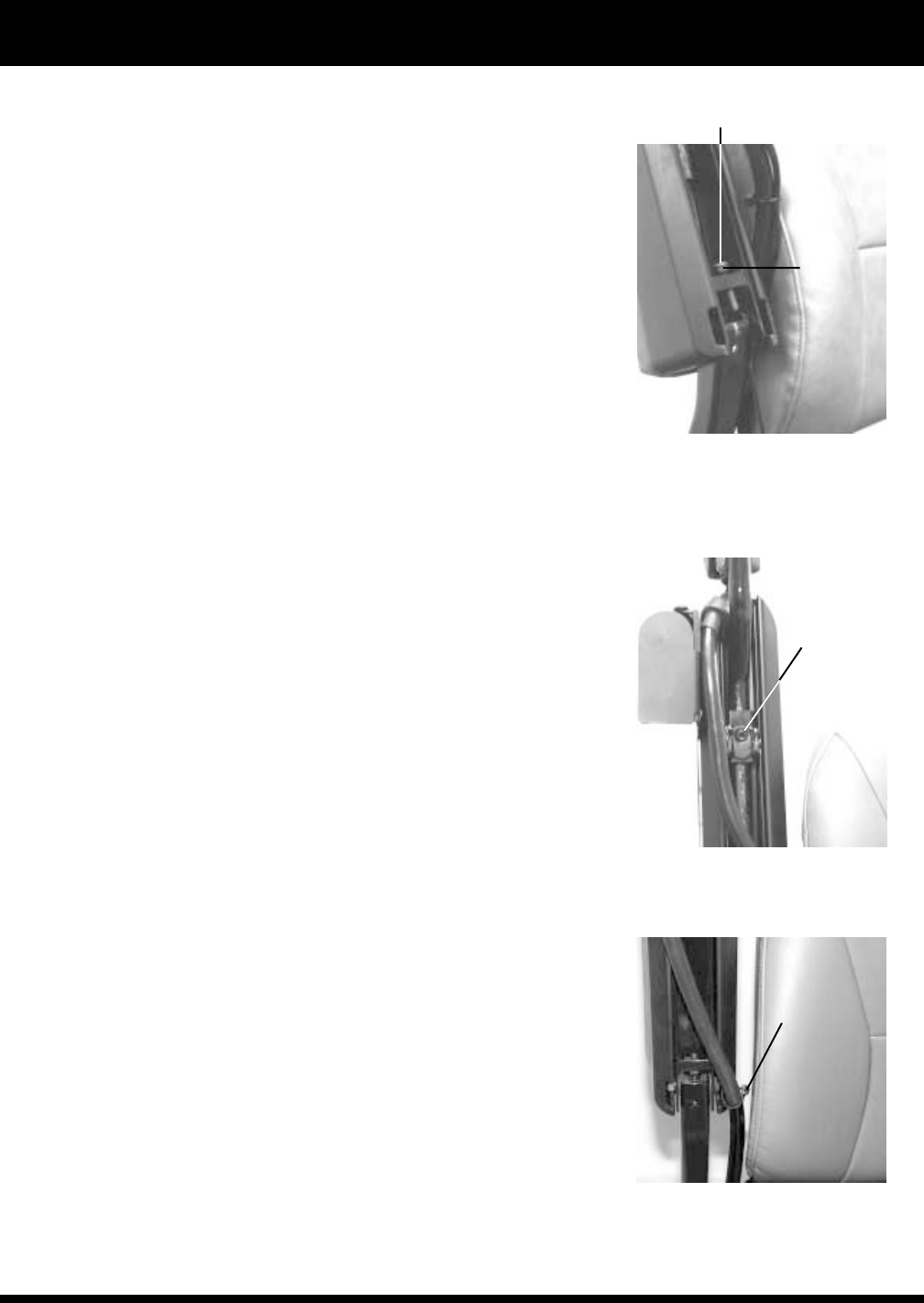
19Jazzy 1103
TURN THIS SCREW TO CHANGE ARMREST ANGLE
IV. COMFORT ADJUSTMENTS
FIGURE 8. Wire Tie
Location
USE A WIRE TIE
TO SUPPORT THE
CONTROLLER
CABLE.
FIGURE 7. Joystick
Extension
LOOSEN
THIS
SETSCREW
TO ADJUST
JOYSTICK
LOCKING
NUT
LOCKS
ADJUST-
MENT
SCREW IN
PLACE
FIGURE 6. Armrest
Angle
ARMREST ANGLE ADJUSTMENT
You can adjust the armrest angle to fit your specific needs.
To change the armrest angle:
1. Lift the armrest straight up so that it is perpendicular to the
floor.
2. Use a 7/16-in. wrench to loosen the locking nut. See figure 6.
3. Use a 5/32-in. hex key to loosen the hex nut. Turn the screw
clockwise to raise the front of the armrest and counterclock
wise to lower the front of the armrest.
4. Lock the adjusting screw into place by tightening the locking
nut.
JOYSTICK EXTENSION ADJUSTMENT
The joystick controller can easily slide out away from the armrest,
or in toward the armrest.
To extend the joystick:
1. Use a 3/16-in. hex wrench to loosen the setscrew.
2. Slide the joystick mounting bracket into or out of the armrest
to the desired position. See figure 7.
3. Retighten the setscrew by turning it clockwise.
JOYSTICK POSITION
You can position the joystick for either left-hand or right-hand
use.
To change the joystick position:
1. Disconnect the controller harness connectors. See
figure 3.
2. Cut the wire tie that attaches the controller cable to the arm
rest. See figure 8.
3. Use a 3/16-in. hex wrench to loosen the setscrew. See figure
7.
4. Slide the joystick mounting out of the armrest.
5. Loosen the setscrew in the other armrest.
6. Place the joystick bracket in the other armrest.
7. Tighten the setscrew.
8. Connect the controller cable to the armrest with a wire tie.
See figure 8.


















