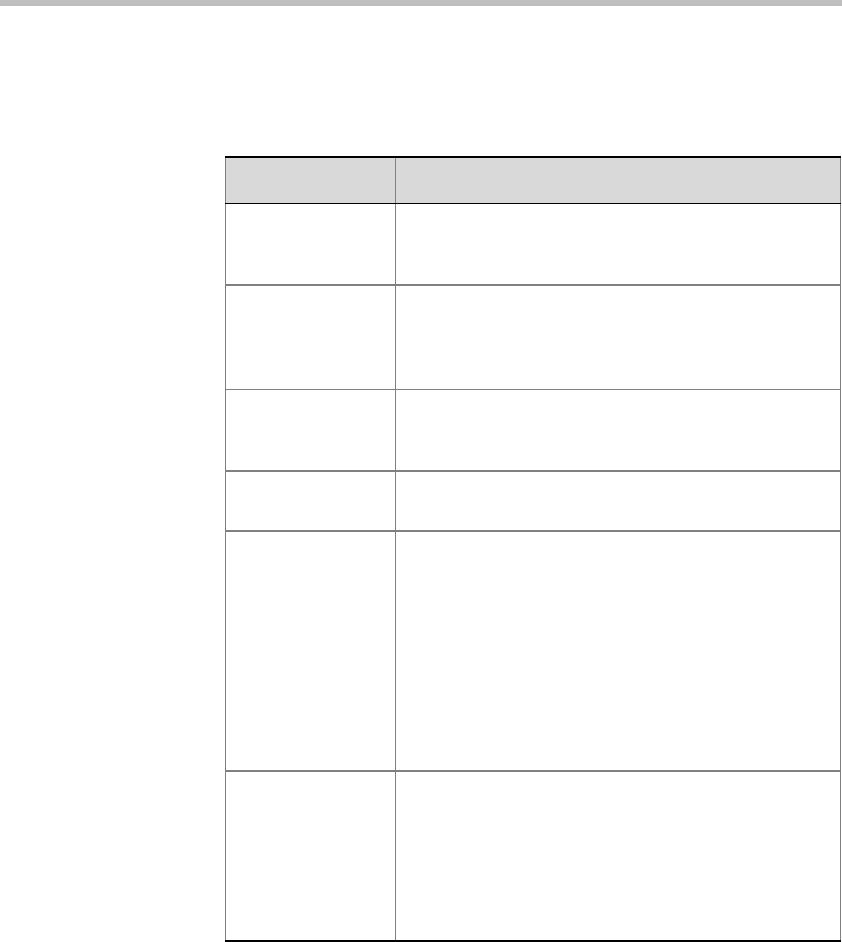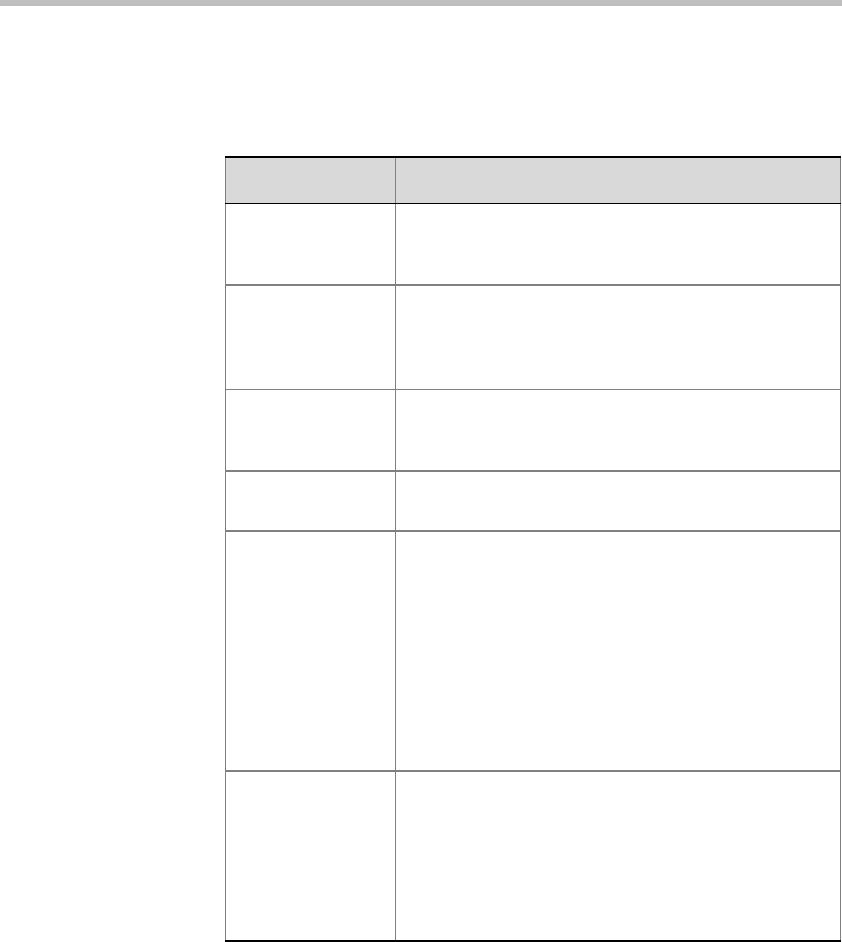
Appendix A: Multipoint Conferencing Settings
A-18
3 In the Conferencing Information section, enter the following
information:
4 Click OK.
Table A-1 Conference Information Parameters
Field Description
Conference ID Enter the name assigned to your Meeting Room in
the MGC environment. If an Entry Queue is used for
conference access, use numerals.
Leader code Enter the password defined for your conference in
the MGC environment that identifies you as
conference chairperson and enables you to control it
while it is running.
Participant code Enter the entry password defined for your conference
in the MGC environment. This password enables you
to start and join your conference.
Domain Enter your domain name. This is required for
callback.
Toll Optional. Enter the dial-in number (PSTN or ISDN)
assigned to the Meeting Room in MGC environment.
The PSTN / ISDN dial-in numbers can be either the
Meeting Room dial-in numbers or an Entry Queue
number. Using a single-dial Entry Queue and
specifying the target conference ID via DTMF
enables you to use a limited number of PSTN dial-in
numbers, which are precious resources and it might
not be feasible to allocate a separate individual
number for each Meeting Room.
Toll free Optional. Enter the toll free dial-in number (PSTN or
ISDN) assigned to the Meeting Room in MGC
environment. Toll free numbers are usually a 1-800
number assigned to the Entry Queue and not an
individual conference number. Therefore, conference
ID / name specified should consist of numerals and
not characters.