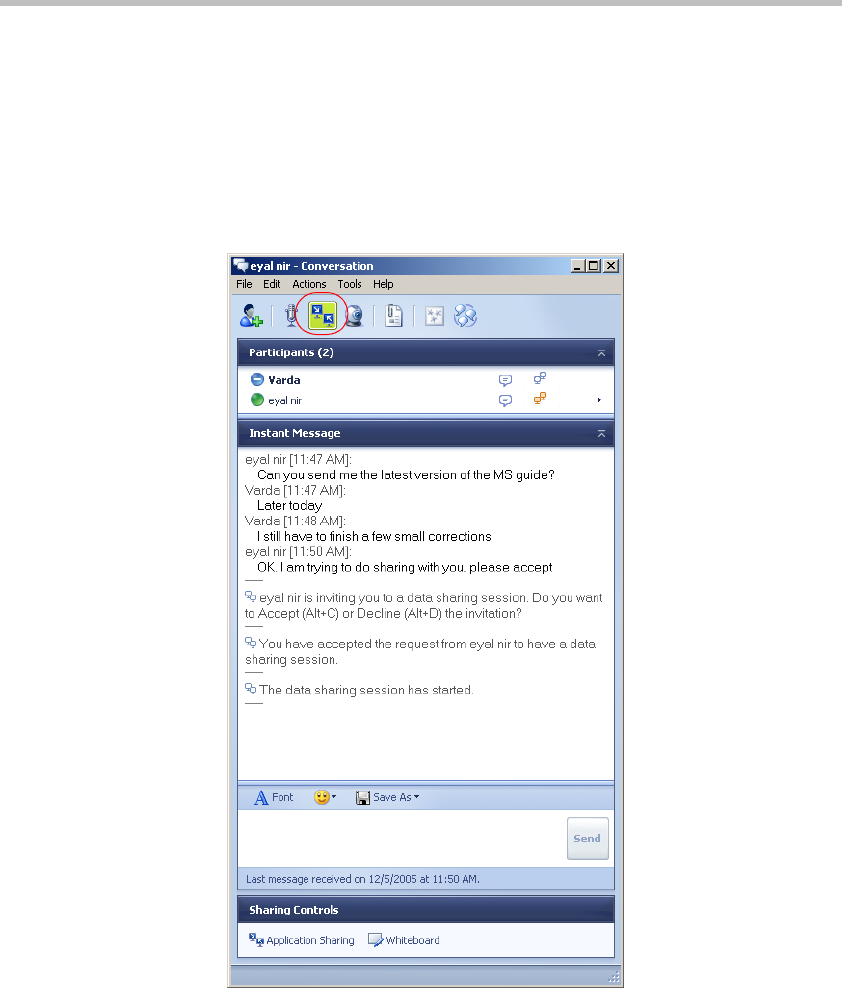
Microsoft—Polycom Meeting Scenarios
1-36
Starting a Data Sharing Session
During an ongoing point-to-point or multipoint audio and video meeting
you can add data sharing; application sharing and whiteboard. The data
sharing invitation is sent to all meeting participants.
To start a data sharing session during an ongoing conference:
1 In the Conversation window, click the Data Sharing button.
2 An invitation is sent to all the meeting participants who must accept
it in order to participate in the sharing session.


















