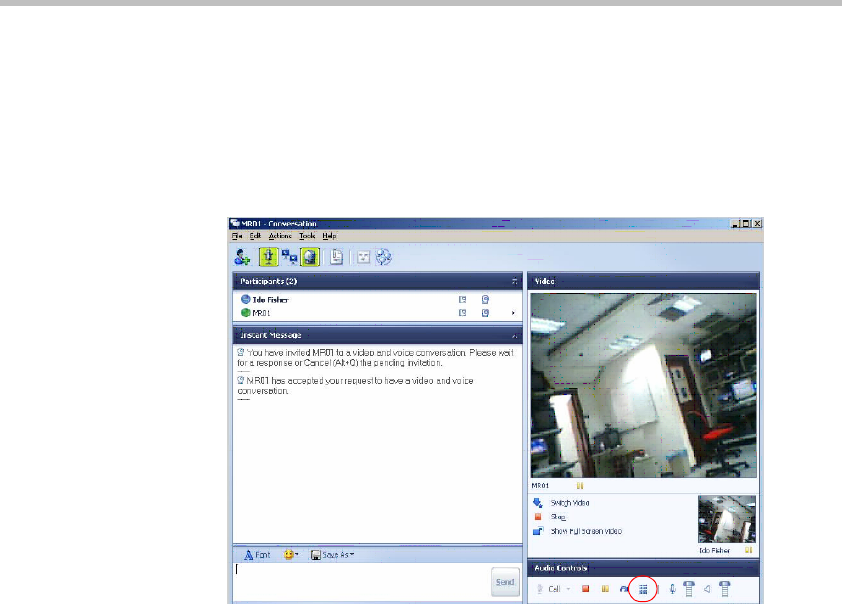
Microsoft—Polycom Meeting Scenarios
1-6
The Meeting Room is activated, and you are added to the Meeting
Room as the first participant.
If a conference password is implemented as a security measure, you
must enter the appropriate conference password to enter the
conference using the Office Communicator keypad selected from the
Audio Controls pane.
The video layout displayed in the Office Communicator window
depends on the Meeting Room video settings.
The conference video layout can be changed via Click&View (a
feature of using Polycom endpoints and the MGC MCU) using the
appropriate DTMF code.
Joining the Ongoing Conference
Other Windows Messenger or Office Communicator users can join the
conference by selecting the same Meeting Room from the Contact/Buddy
list (provided the Meeting Room was added to their contact/buddy list).
Other, non-Windows Messenger or Office Communicator users can join
the conference. Participants using an ISDN connection dial the conference
dial-in number as allocated to the Meeting Room when it was created.


















