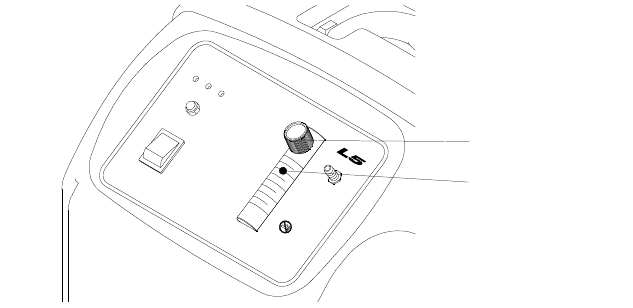
12
8.5 TURN ON POWER SWITCH
Press the power switch to the
I
position. The power indicator light will illuminate.
8.6 ADJUST FLOWRATE
Turn the knob on the flowmeter to adjust the flowrate to that prescribed by your physician. The ball
inside the flowmeter must be centered on the flowline for the desired flowrate.
+
&
1
1
8
"
/
&
(
9
*
:
.
!
"
#
$
"
%
&
'
"
(
)
*
+
"
"
,
!
-
"
-
&
.
"
"
)
/
0
1
#
(
"
#
!
1
1
)
2
&
.
/
/
3
4
"
!
&
5
$
/
6
7
5
&
"
)
(
/
-
7
+
"
2
;
FIGURE 5 ADJUSTING THE FLOWRATE
8.7 OXYGEN PURITY INDICATOR
This feature monitors the purity of oxygen generated by the oxygen concentrator. If purity falls
below factory preset standards, indicator lights on the control panel will illuminate.
8.8 START OXYGEN THERAPY
You can use the output of the oxygen concentrator immediately. However, it may take up to 60
minutes to reach maximum oxygen concentration.


















