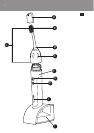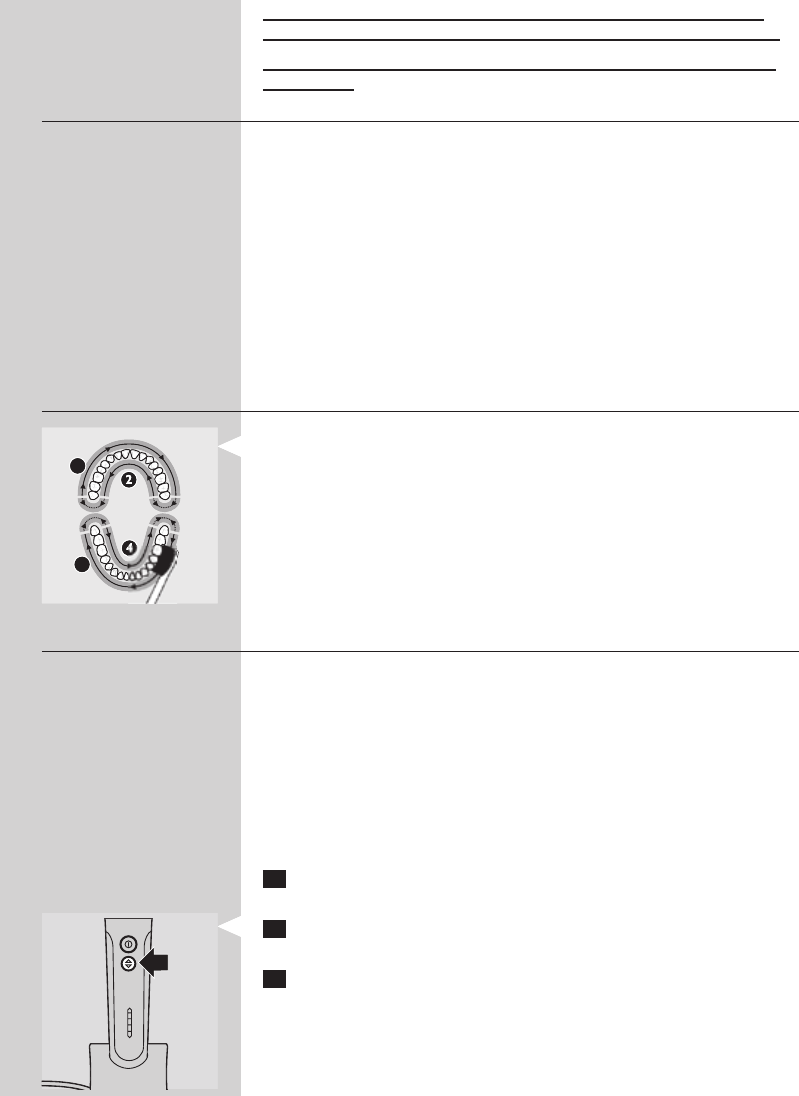
8
UsingtheEasy-startfeaturebeyondtheinitialramp-upperiodisnot
recommended and reduces Sonicare’s effectiveness in removing plaque.
TheEasy-startfeatureshouldbedeactivatedwhenSonicareisusedin
clinical trials.
Smartimer
\
2-minute timer
All Sonicare models come with the Smartimer feature, which
automaticallysetsthebrushingtimetothe2minutesrecommended
bydentalprofessionals.
After2minutes,yourSonicarewillautomaticallyturnoffthe
toothbrush.
Ifyouwishtopauseorstopbrushingduringyour2-minutecycle,
press the power button. Press the power button again and the
Smartimerwillpickupwhereyouleftoff.
Note: The Smartimer will automatically reset to the beginning of a 2-minute
cycle if:
brushing is paused for 30 seconds or longer;
the handle is returned to the charger.
Quadpacer
\
30-second interval timer
Quadpacermakessurethatyoubrushallsectionsofyourmouth
evenlyandthoroughly.Whenusingatwo-minutebrushingcycle,you
will hear a short beep and a pause in brushing action at 30, 60 and
90 second intervals.
Programmable Quadpacer timer (select models only)
The Programmable Quadpacer timer offers you the option of customizing
the Quadpacer performance in 1 of 3 ways:
Youmayopttokeepthefactorydefaultsettingofa2-minute
brushing time with Quadpacer feature activated.
Youmaychoosetoextendyourbrushingtimeto21/2minutesby
adding an additional timing interval of 30 seconds with Quadpacer
feature active.
Youmaychoosea2-minutebrushingtime,butwiththeQuadpacer
feature turned off.
To change the Quadpacer settings:
1 Place the handle in the charger that is plugged into a live electrical
outlet.
2 PresstheDualSpeedControlbuttonbrieyandnotewhichLED
lights up.
3 Press and hold the Dual Speed Control button. Continue to hold
thebuttonwhiletheLEDsslowlycyclethroughthetiminginterval
setting options.
,
,
,
-
-
,
,
,
,
1
3
1
3
8