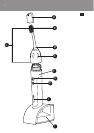12
Battery recycling
HANDLE CONTAINS A NICKEL CADMIUM BATTERY. BATTERY
MUST BE RECYCLED OR DISPOSED OF PROPERLY.
ThebatteryinsideyourSonicarecannotbereplaced,butiseasily
removedforrecycling.Attheendofproductlifeandpriorto
disposal,pleaseremovethebatteryfromthehandlebyfollowingthe
instructions below.
Please note that this process is NOT reversible.
Donotthrowtheapplianceawaywiththenormalhouseholdwaste
attheendofitslife,buthanditinatanofcialcollectionpointfor
recycling.Bydoingthisyouwillhelptopreservetheenvironment.
Removing the batteries
Please note that this process is not reversible.
To remove the batteries yourself, you will need a at-head (standard)
screwdriver. Basic safety precautions should be observed when following
the procedure outlined below. Be sure to protect your eyes, hands, ngers
and the surface on which you are working.
CAUTION
Cautionshouldbeexercisedwhenusinganyhouseholdtools(suchasa
screwdriver)toremovethebattery.
1 Depletethebatteryofanychargebyremovingthehandlefromthe
charger, turning the Sonicare on and allowing it to run until it stops.
Repeat this step until the product will no longer operate.
2 Remove the nut from the brush head and place it onto the handle.
Tightenthenutontothehandle(A)untilthehousingcomesloose
andthenpullthenutforward(B).
The handle internals will come out of the housing along with the nut.
3 Insert a screwdriver between the electronic circuit board and the
plasticpartclosetoeachendofthebattery;twistandbreakthe
connectionbetweenthebatteryandtheelectroniccircuitboardin
2 locations.
4 Separatetherechargeablebatteryfromtheappliancebymeansofa
screwdriver.
Please note that this process is NOT reversible.
,
,
,
B
A
B
A
12