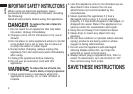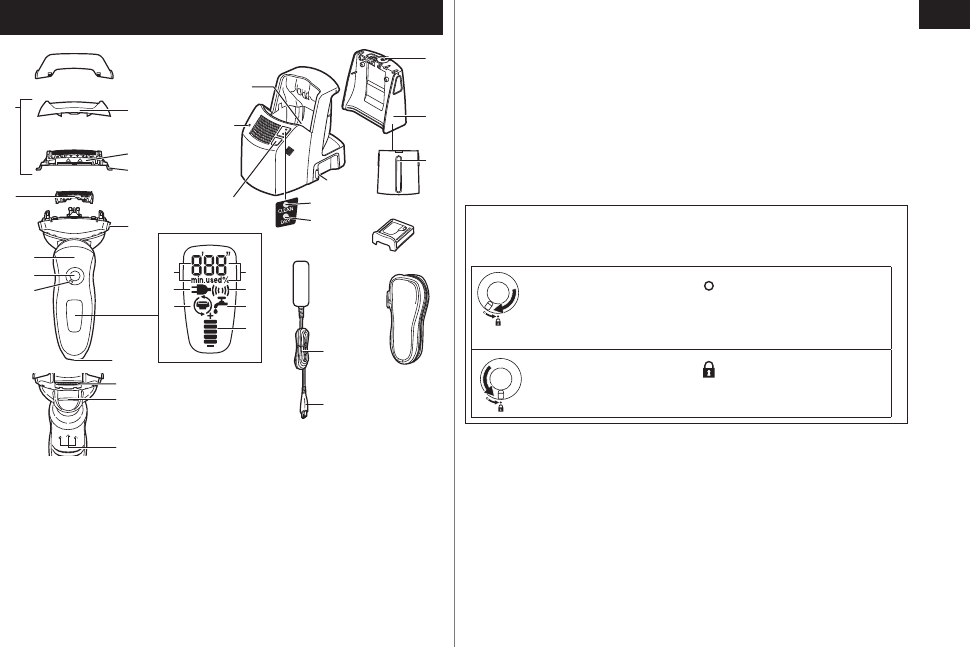
5
English
Parts identification
a
c
e
b
d
f
g
A Protective cap
B Outer foil section
1 Foil frame
2
System outer foil
3 System outer foil release
buttons
C Inner blades
D Main body
4 Foil frame release buttons
5 LCD panel
a. Used time
b. Battery capacity (%)
c. Charge status
d. Sonic vibration
e. Foil/blade check
f. Clean
g. Battery capacity scale
6 Appliance socket
7 Lock ring
8 Power switch [0/1]
9 Thumb rest
Trimmer
Trimmer handle
Main body rear terminal
E Self‑cleaning recharger
Water tank cap
Water tank
Water maximum line
Detergent cartridge
Socket
CLEAN lamp
DRY lamp
SELECT button
STATUS lamp
Cleaning tray
F AC adaptor (RE7‑59)
Power cord
Appliance plug
Travel case
Using the lock ring
Use the lock ring to lock or unlock the power switch.
Rotate the lock ring until it clicks.
Rotate the lock ring to “ ” to unlock the power
switch:
For when shaving, washing the shaver, lubricating
the shaver.
Rotate the lock ring to “ ” to lock the power
switch:
For when carrying the shaver.