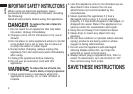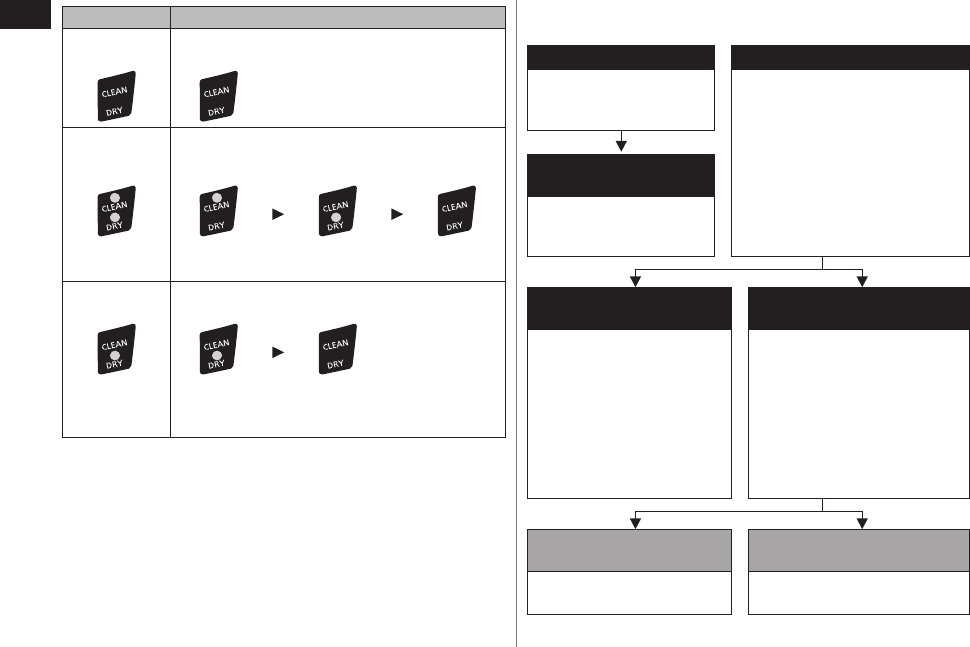
10
English
Follow the steps outlined below if the status
lamp blinks or glows
Blinks Glows
Correctly set the
detergent cartridge and
then restart a course.
Remov
e the shaver from the self‑
cleaning recharger and then
check that the [CLEAN] lamp has
gone out. (Be careful as the blade
may be hot or wet.) Check that
the water tank is correctly
attached, the water tank cap is
securely closed and the self‑
cleaning recharger is placed
horizontally.
If the status lamp goes
out
Continue a course.
When an abnormality has
been corrected
When no abnormality was
found
Remove the AC adaptor
from a household outlet.
It is time to replace the
detergent cartridge and
cleaning liquid inside the water
tank. Wash away the old
cleaning liquid and then rinse
the water tank and then refill it
with water. Replace the old
detergent cartridge and then
restart the course.
When the status lamp
goes out
When the status lamp glows
again
Continue a course. Contact an authorized service
center.
Course Time required (guide)
1 Charge
Char
ge
0 to 60 min
2 Clean/Dry/
Charge
Clean
10 min
Dry
80 min
(170 min*)
Charge
0 to 60 min
It is not possible to change the course after the
“Clean/Dry/Charge” course has started.
•
3 Dry/Charge
Dr
y
180 min
Charge
0 to 60 min
It is possible to change to the “Clean/Dry/
Charge” course even after the “Dry/Charge”
course has started.
•
* When the ambient temperature of the self‑cleaning recharger is
low (approx. 15 °C (59 °F) or lower), the time it takes to dry the
shaver increases.
The Clean or Dry function may stop under extreme low
temperatures (appro
x. 0 °C (32 °F) or lower). In such a case, the
CLEAN and DRY lamps will blink when the “Clean/Dry/Charge”
course is selected, or the DRY lamp will blink when the “Dry/
Charge” course is selected.
•