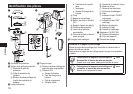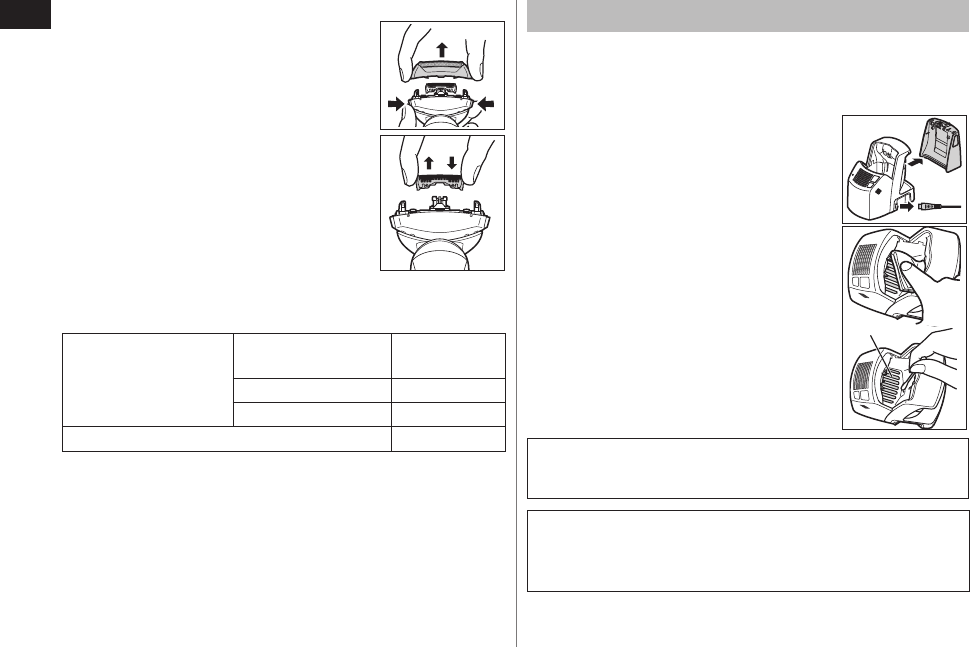
12
English
Cleaning the self‑cleaning recharger
Beard trimmings may become attached to the cleaning tray of the
self‑cleaning recharger. Follow the steps below to remove them.
We recommend doing this each time you change the detergent
cartridge.
1. Be sure to remove the water tank and the
appliance plug from the self‑
cleaning
recharger.
Be careful not to spill the cleaning liquid.•
2. Gently wipe off any beard trimmings
attached to the inside of the cleaning tray
with a cloth or tissue paper dampened with
water.
Clean the corners and uneven parts of the
cleaning tray with a cotton swab
dampened with water.
•
Do not pull hard on the rubber blade protector (a) at the bottom
of the cleaning tray. The rubber may come off if you pull hard on
it. It is only necessary to pull it up slightly.
Warning
Do not wash or apply water to the AC adaptor or self‑
cleaning recharger. Failure to observe this may cause
electric shock or result in short circuits.
Replacing the inner blades
1. Press the foil frame release buttons and lift
the outer foil section upwards.
2. Remove the inner blades one at a time.
Do not touch the edges (metal parts) of
the inner blades to prevent injury to your
hand.
3. Insert the inner blades one at a time until
they click.
•
1
2
3
Replacement parts
Replacement parts are available at your dealer or Service Center.
Replacement parts for
ES‑LV81
System outer foil and
inner blades
WES9030
System outer foil WES9171
Inner blades WES9170
Detergent cartridge
WES035