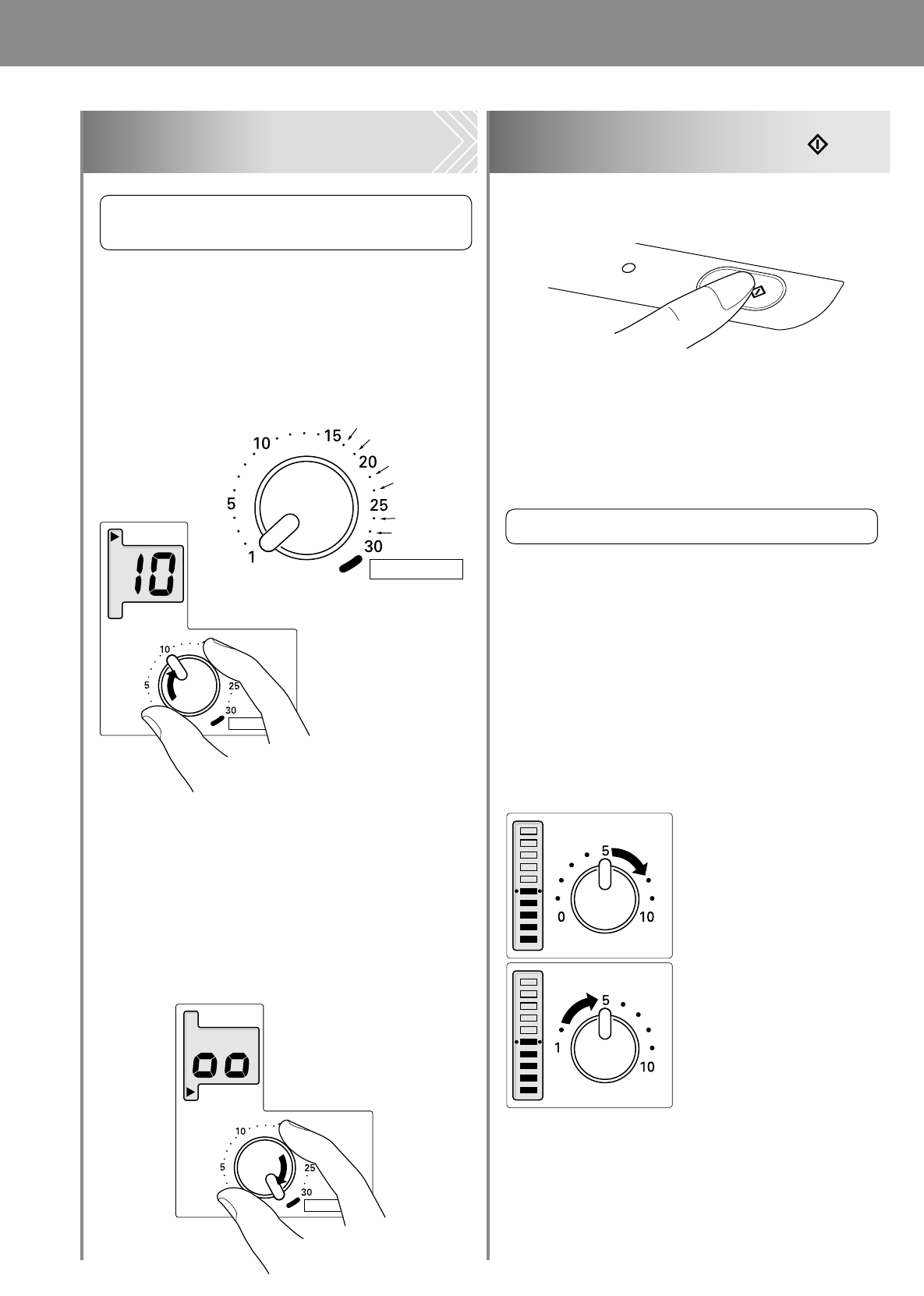
11
How to Inhale
1
Setting the inhalation time.
16
min.
18
min.
21
min.
23
min.
26
min.
28
min.
CONTINUOUS
TIMER(MIN)
TIMER
CONTINUOUS
CONTINUOUS
TIMER(MIN)
TIMER
CONTINUOUS
CONTINUOUS
2
Push the START/STOP Button ( ).
The fan will rotate and the unit starts
to nebulise.
When the timer is used:
The display counts down by 1 minute.
To change the setting during the
operation:
Turn the timer knob to the desired time. The
timer is reset and the unit starts to operate.
POWER
AIR-FLOW VOLUME
NEBULISATION VOLUME
Setting the inhalation time by rotating
the timer knob clockwise.
Adjust the air volume and the nebulisation rate.
1) To set the timer
The timer can be adjusted by 1 minute when
setting the time up to 15 minutes.
Please note that the timer has intervals of
1 or 2 minutes between 15 and 30 minute
timer settings.
Adjust the air-flow volume and the nebulisation
rate with the “air volume” knob and the
“nebulisation volume” adjustment knob while
observing the aerosol coming out from the
inhalation hose.
– For inhalation using the accessories such
as mouthpiece, adjust the air volume and
the nebulisation rate according to your
preferences and the accessories being
used.
The air volume (11 levels) and the nebulisation
rate (10 levels) can be checked by the “level
display” adjacent to each knob.
– Depending on the type of the medication, nebulised aerosol may
not come out constantly.
– Medication with high viscosity and surface tension may have a
lower nebulisation rate.
– When the unit starts to operate with the medication volume of
150 ml and the air volume and the nebulisation rate at level “10”,
it nebulises intermittently.
In this case, adjust the nebulisation rate by the nebulisation rate
adjustment knob.
The air-flow volume
adjusts the volume of
air sent through the
medication cup cover.
The nebulisation volume
adjusts the rate of
aerosol released from
the medication.
2) Continuous nebulisation
Turn the timer knob clockwise to the position
of “continuous”.
The display of “Continuous” on the timer will
turn on and the digital characters will rotate
to indicate that the unit is in the continuous
operation.
NE-U17-E.indb 11NE-U17-E.indb 11 14/12/2010 13:49:2614/12/2010 13:49:26


















