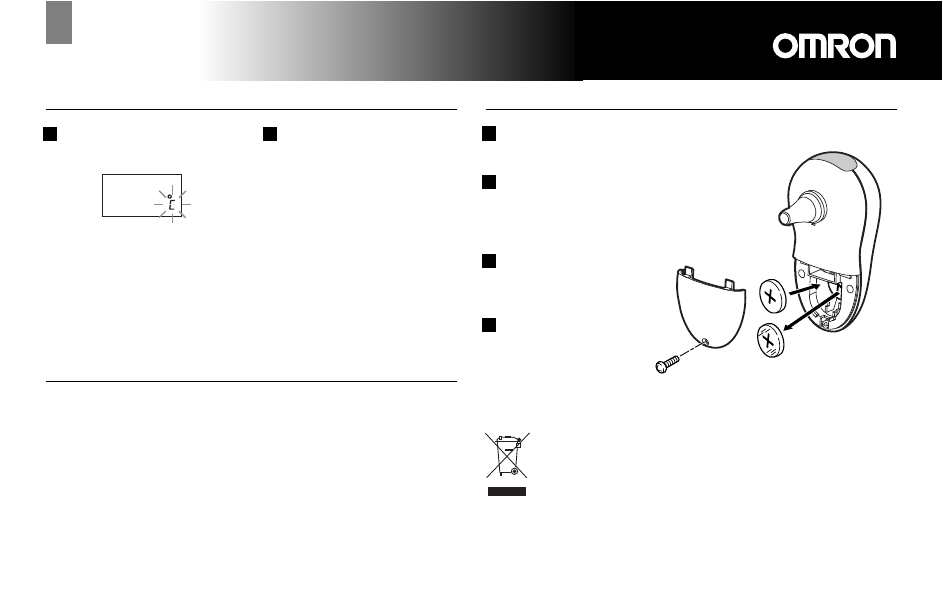
GentleTemp 510 English
9
3.3 To measure repeatedly
1 Wait until “°C” flashes again after
approximately 10 seconds.
2 Continue with step 4 for
the fast measurement mode
(paragraph 3.1) and for the
10 seconds measurement
mode (paragraph 3.2).
You can measure your temperature repeatedly up to three times.
Further repeated measurements may not be possible due to the main unit
being warmed up.
If you want to measure more than four times, wait for 10 minutes or longer,
then start the measurement again. If the probe cover becomes dirty or
someone else uses the unit, replace the probe cover with a new one.
3.4 To finish the measurement
After approximately 1 minute, the unit will be turned off automatically.
The unit cannot be turned off manually even if you push the button.
The GentleTemp 510
®
Instant Ear Thermometer detects the infra-red heat
given off by the eardrum and surrounding tissues, and it converts this heat
into an equivalent oral temperature in one second.
3.5 Battery replacement
1 Move the screw, and then remove the battery
cover.
2 Remove the battery.
Use something that has a sharp small tip
such as a toothpick to remove the battery.
Do not use metal tweezers or a screwdriver.
3 Replace the new battery
with the plus (+) side on the
top.
4 Close the batteries cover
and tighten the screw.
To protect the environment, discard the used batteries in
accordance with the local regulations regarding waste disposal
procedure.Disposal can be done at your retail store or at
appropriate collection sites.
13413 MC-510-E2_ver.6_MC-510-E2 10/04/2013 17:20 Page 9
















