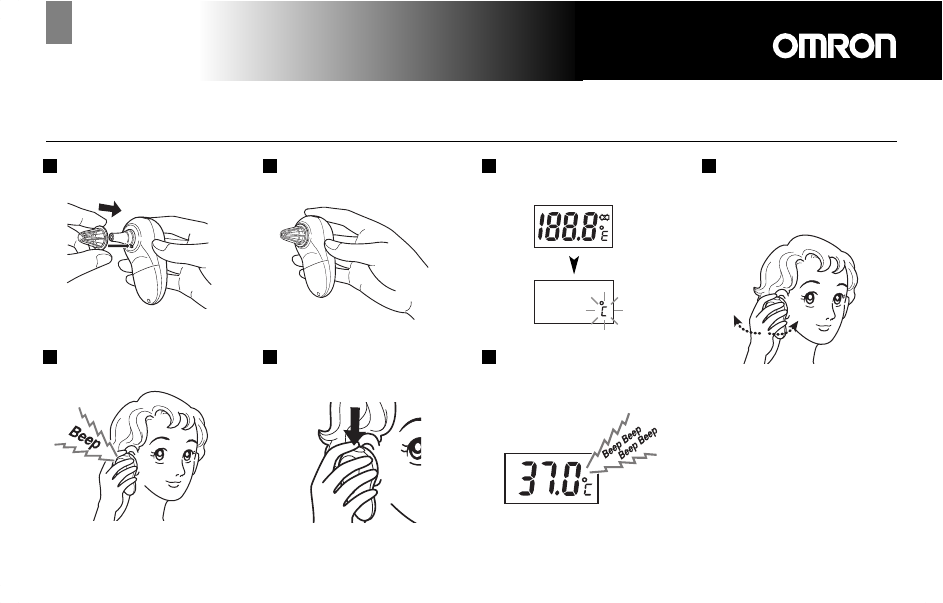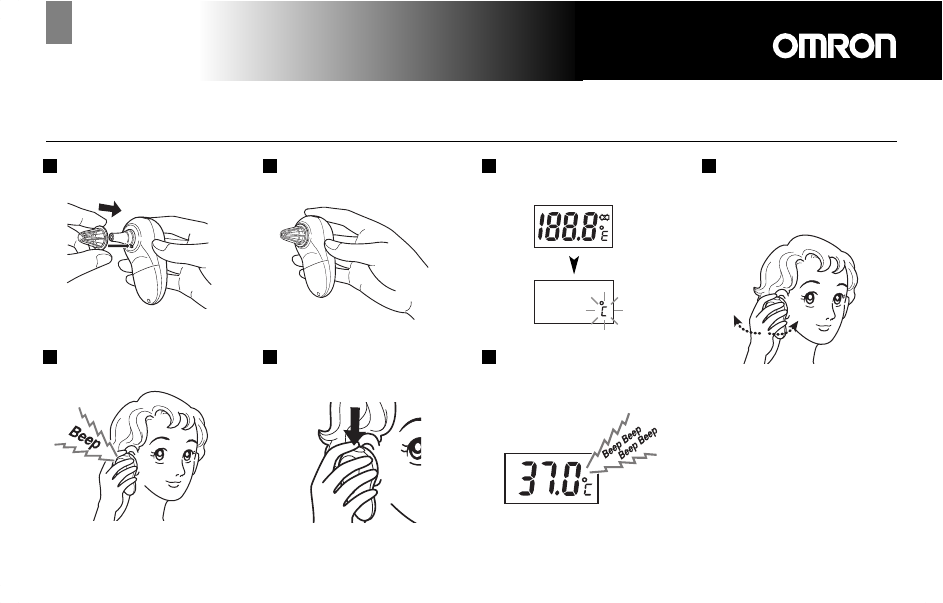
1 Insert the probe cover until
it clicks.
2 Push the blue button.
The thermometer is turned on.
3 After all the symbols on the
display illuminate, “°C” flashes.
4 Insert the probe in the ear as far
as it comfortably goes in the
direction of the eardrum and
slightly move the unit.
5 When it beeps once, you can
start the measurement.
6 Push the blue button leaving the
unit in the ear.
7 When the unit beeps four times,
the measurement is finished.
The measured temperature is
shown on the display.
7
3 USAGE OF THE THERMOMETER
3.1 Mode 1: the fast measurement (1- 3 seconds) in 7 steps.
GentleTemp 510 English
13413 MC-510-E2_ver.6_MC-510-E2 10/04/2013 17:20 Page 7