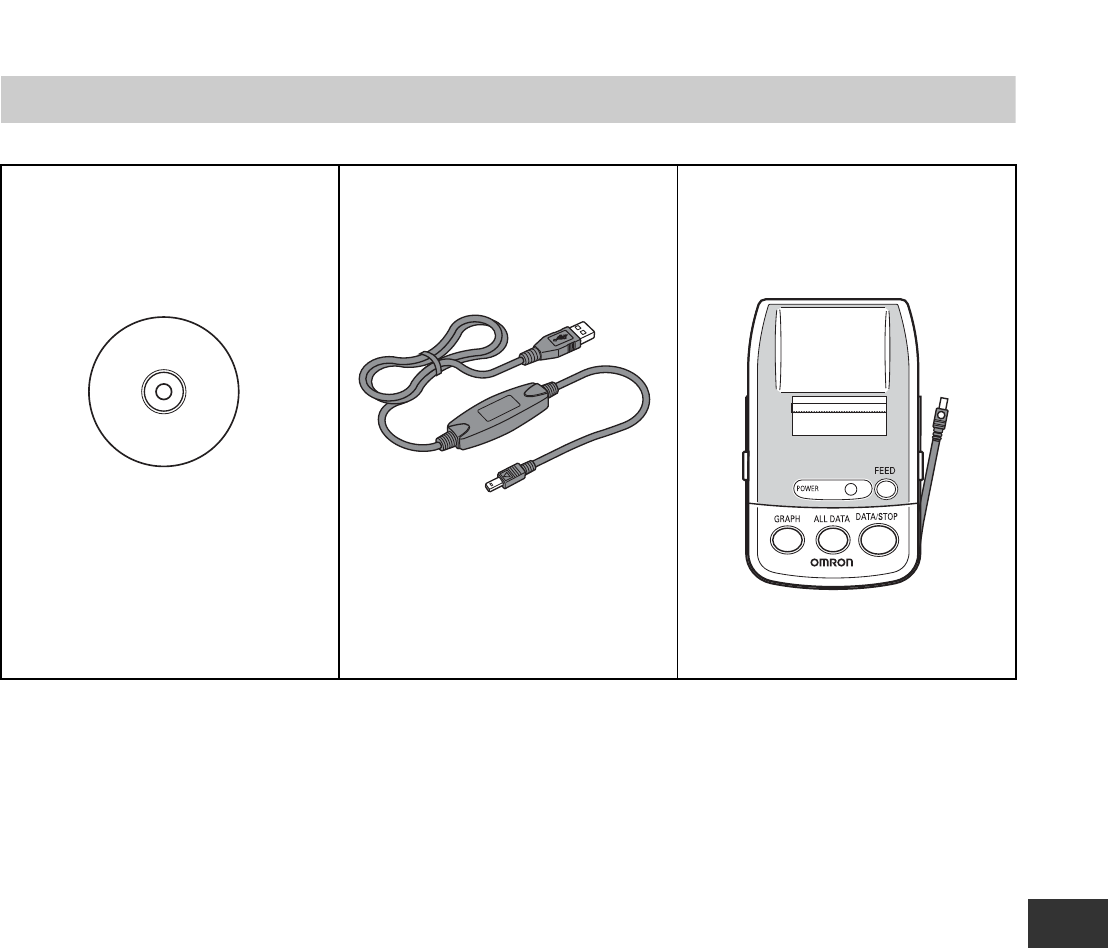
41
6. Optional Parts
EN
6. Optional Parts
Using the optional software
Omron’s blood pressure management software allows you to view,
process and print data about blood pressure measured by the OMRON
i-Q142 Intellisense.
Please see attached “Installation Guide” before installing software onto
a PC. To operate the software application, please refer to the
Installation Guide and use the help function in the software application.
Use only the authorized OMRON PC cable. Use of any other cable
may cause damage to the unit and will void the user warranty.
CD-ROM
(Blood pressure
management software)
PC cable Printer
Order No. 3094363-0
Order No. 1098282-5
Order No. 4997582-6


















