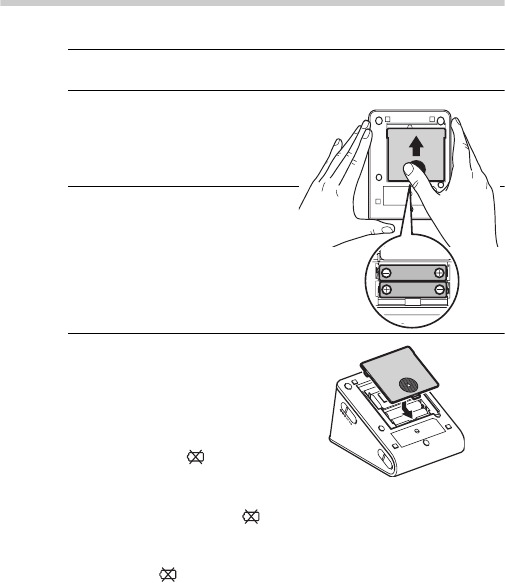
16
2.Preparation
Installing/Replacing the “AAA” size Batteries
1. Turn the main unit upside down.
2. Slide the battery cover in the
direction of the arrow while
pressing the ribbed part of the
cover.
3. Install or replace two “AAA”
size batteries so that the
+ (positive) and - (negative)
polarities match the polarities
indicated on the battery
compartment.
4. Put the battery cover back in
place.
Slide the battery cover as
indicated, until it clicks into
place.
If the battery low symbol ( ) appears
on the display, replace both batteries at
the same time.
- When the battery low symbol ( ) starts to blink, you will still be
able to use the unit for a short while. You should replace the
batteries with new ones ahead of time.
- When the symbol ( ) remains lit, the batteries are exhausted. You
should replace the batteries with new ones at once.
• Remove the batteries if the unit will not be used for three months or
more.
• Dispose of batteries according to applicable local regulations.
Two new “AAA” alkaline batteries will last for approximately 1500
measurements, when used to take two measurements a day.
HEM-4500-SOLE_main.book Page 16 Tuesday, February 3, 2009 1:30 PM


















