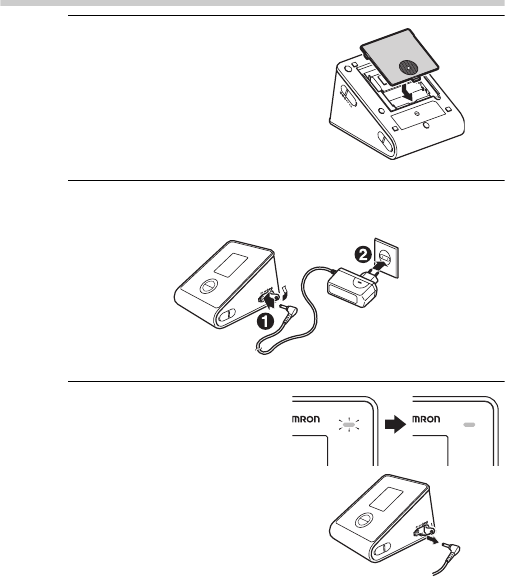
12
2.Preparation
4. Put the battery cover back in
place.
Slide the battery cover as
indicated, until it clicks into
place.
5. Insert the AC adapter plug into the AC adapter jack, then plug
the AC adapter into an electrical outlet.
6. After the battery is fully
charged, remove the AC
adapter plug from the monitor
and close the AC adapter jack
cap.
Notes:
• The orange LED is lit while
the battery is being charged
by the AC adapter. After the
battery is fully charged, the
orange LED goes out.
• Charge up the Rechargeable battery with the AC adapter
before taking a measurement for the first time or in case the
Rechargeable battery becomes low or empty.
HEM-4500-SOLE_main.book Page 12 Tuesday, February 3, 2009 1:30 PM


















