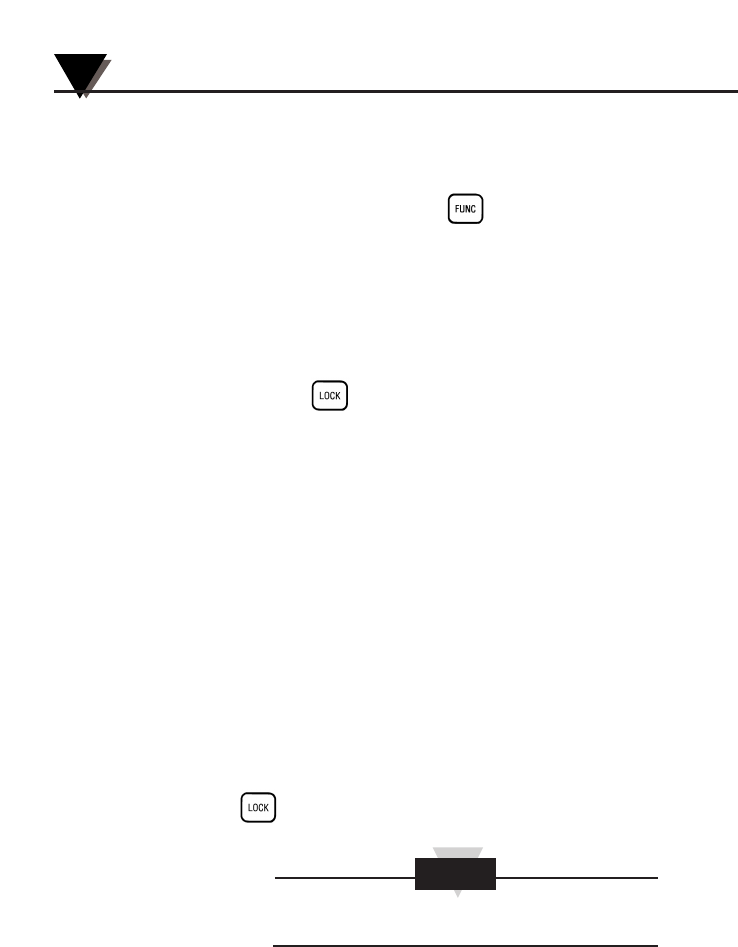
Using the Infrared Thermometer/Transmitter
3
3-22
waiting for the thermometer to transmit data through your
RS-232 port.
4. Begin transmitting data from the thermometer by
pressing and holding the key on the thermometer
until the Print Data Display Mode (PRN) appears.
5. Press the “UP” key to increment the printing interval.
Press the “Down” key to decrement the printing interval.
The printing interval (from 1 to 1999) is the time between
data points. The default value is 2 seconds.
6. Press the key on the thermometer to begin
transmitting data. The “PRN” icon appears on the
thermometer display. You should now see the current
temperature, the downloaded parameters, and the
temperature data being charted.
If instead the “Scanning CommPort for IR Transmission”
popup is still visible, then there is a communications error.
Check the communications cable, and its connection at both
the IR device and computers comm-port. Make certain that
you are connected to your configured comm-port.
From the main menu, click on Help, and select On-Line
Manual. The on-line Manual has more detailed information
regarding all the features of the software.
To stop the data transmission from the thermometer, press
the key and the PRN icon will disappear.
The transmitter temperature data is the average
temperature for every printing interval period.
NOTE


















