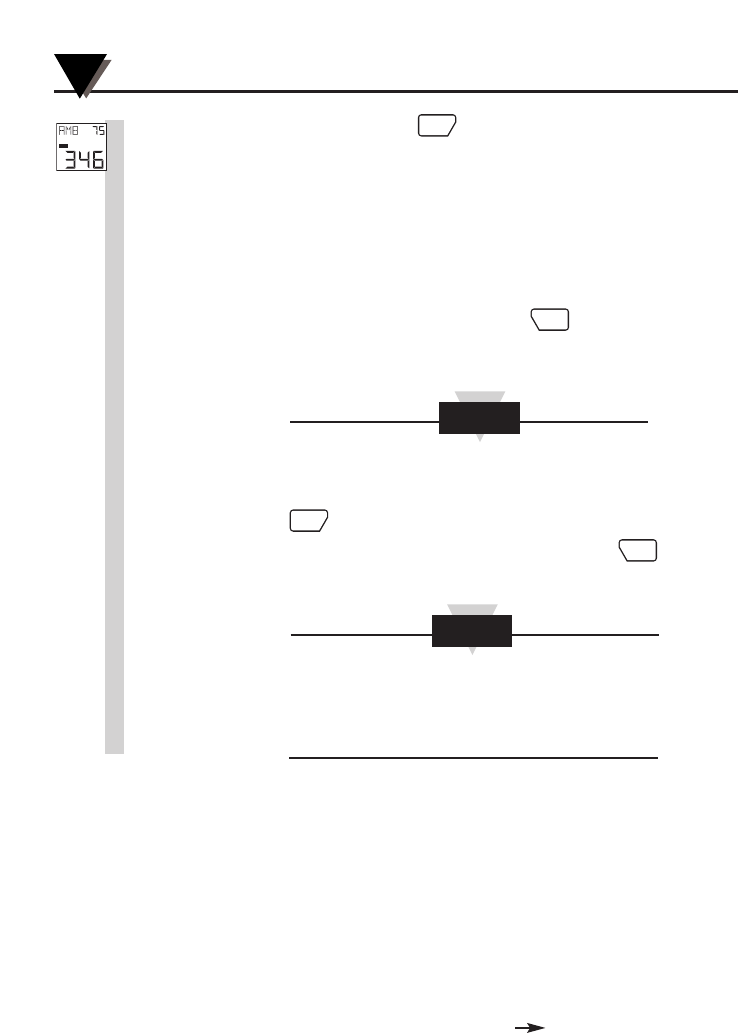
Using the Handheld Infrared Thermometer
2
2-20
8. Press and hold the key until the Emissivity Display
Mode (E) appears.
9. Change the emissivity to the proper value for the target
being measured (refer to Section 2.3.1).
10. Aim at the target. The target temperature and emissivity
are displayed on the LCD.
11. After all data is taken, press the key to release
this mode
To disable the Ambient Target Temperature
Compensation at a later time, you must press the
key to get into the Ambient Target
Temperature Display Mode. Then press the
key to disable it.
The target ambient temperature does not change
when the thermometer is turned off. However,
when the batteries are replaced, it is reset to the
default value of 75°F.
2.3.12 PC Interface Software (OS533E, OS534E,
OS523E, OS524E)
Software Installation:
In order to install the PC interface software (IRTM), the PC should have the
following minimum requirements:
Operating System: Windows 98SE, 2000, NT4.0, XP
32 MB RAM
Hard disk with a minimum of 20 MB free space
Place the CD into the CDROM drive. Click Start Run… from the start
menu. Click Browse to find setup program from the CD and then click OK
to run setup program. The setup program will guide you through the
installation process.
LOCK
FUNC
LOCK
FUNC
NOTE
°F
ATC
NOTE


















