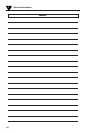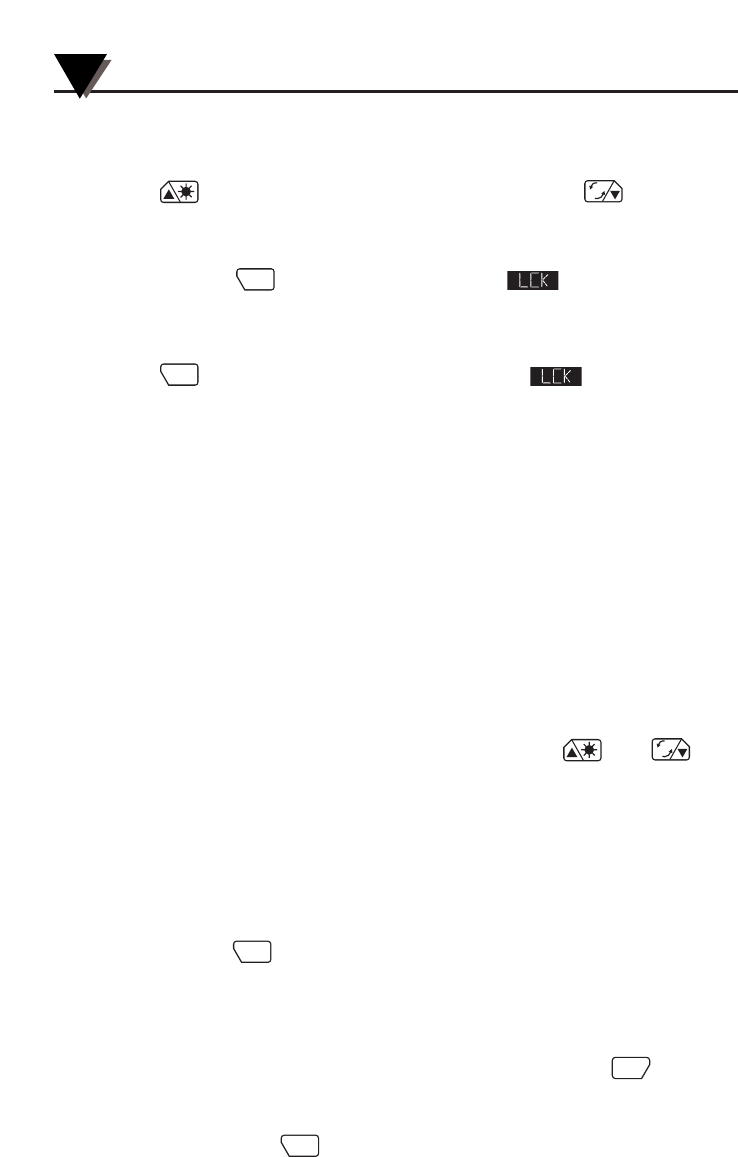
Using the Handheld Infrared Thermometer
2
2-6
3. The target temperature and emissivity are displayed on the LCD.
Determine the emissivity of the target (refer to Appendix B). Press the
key to increment the target emissivity. Press the key to
decrement the target emissivity.
4. Press the key to lock the trigger. The icon will appear
on the display. This allows the thermometer to operate continuously
whether or not the trigger is pulled. To unlock the trigger, press the
key again or pull the trigger twice. The icon is no longer
displayed. When the trigger is pulled, the Laser Sighting as well as the
display backlight will stay on .
5. After completing a temperature measurement, release the trigger.
In order to conserve battery life, the thermometer goes into sleep
mode and the Laser Sighting turns off.
LOCK
LOCK
F
C
2.2.1 Measurement Techniques
You can use the IR Thermometer to collect temperature data in any
one of five different ways:
• Spot Measurement — Measures the temperature of discrete objects
such as motor bearings, engine exhaust manifolds, etc.:
1. Aim at the desired target and pull the trigger.
2. If necessary, adjust the emissivity using the and
keys.
3. Read the temperature.
• Differential Measurement — Measures the temperature differential
between two spots (the maximum and minimum temperatures
viewed)
1. Aim the thermometer at the first spot and pull the trigger. Press
the key to lock the trigger.
2. If necessary, adjust the emissivity.
3. Aim at the second spot.
4. Adjust the emissivity of the second spot if required.
5. To display the differential temperature, press the key until
“dIF” appears on the display.
6. Read the differential temperature from the upper display.
7. Press the key to unlock the trigger.
LOCK
FUNC
LOCK
F
C