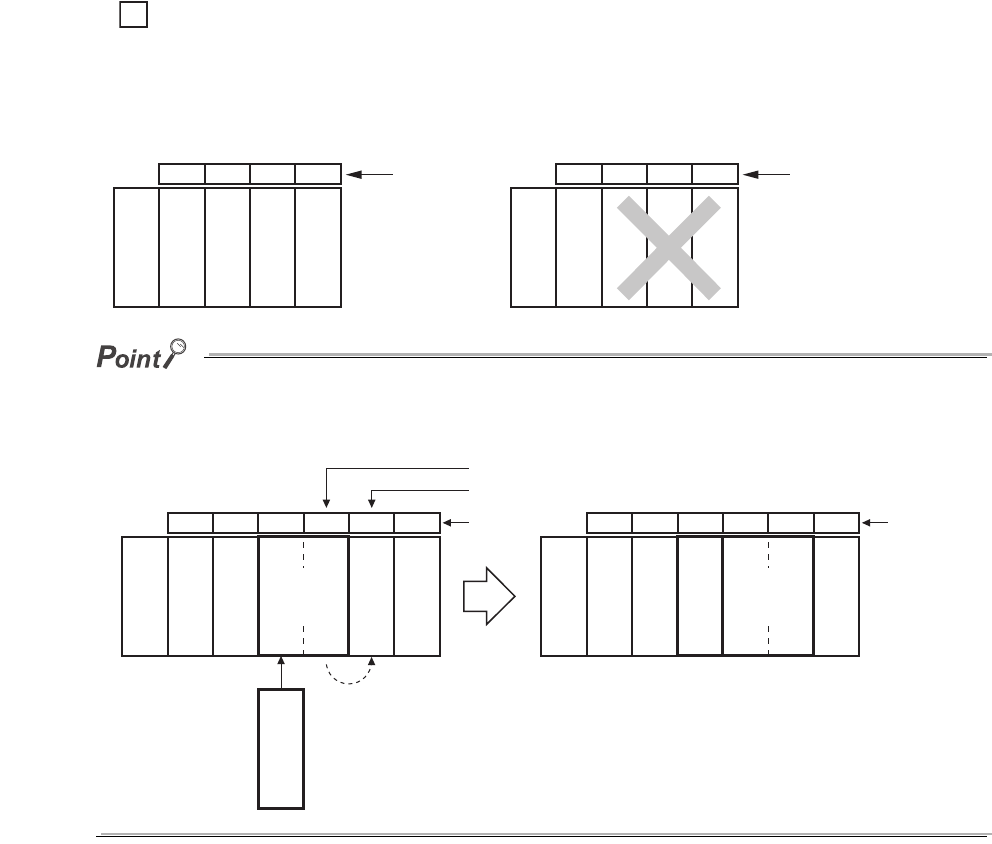
50
(f) Empty slot setting
Empty slots can be reserved for future addition of CPU modules. Set the number of CPU modules including
empty slots in "No. of PLC" of PLC parameter ("Multiple CPU Setting"). Then, set "PLC (Empty)" to the type of
a target slot from the right in PLC parameter ("I/O Assignment").
Ex.
Setting the number of CPU modules to "4" in PLC parameter and mounting two High Performance model
QCPUs and one Motion CPU
Mount the High Performance model QCPUs in the CPU slot and slot 0, and the Motion CPU in slot 1, and
set "PLC (Empty)" to slot 2.
When a High Performance model QCPU or Process CPU is used, "PLC (Empty)" cannot be set between CPU modules. To
add a CPU module to the system where a C Controller module or PC CPU module is used, move the C Controller module or
PC CPU module to the right to allow addition of a CPU module.
CPU 0 1 2
Power supply
module
QCPU
QCPU
PLC (empty)
Motion CPU
CPU 0 1 2
Power supply
module
Motion CPU
PLC (empty)
QCPU
QCPU
Slot numberSlot number
Incorrect mounting positionsCorrect mounting positions
CPU01234
Add a CPU module.
Slot number
Set "PLC (Empty)" to slot 2.
Keep slot 3 empty.
Move to the right.
Power supply
module
High Performance
model QCPU
Motion CPU
Motion CPU
PC CPU
module
PC CPU
module
(Empty)
Input module
Power supply
module
High Performance
model QCPU
Motion CPU
Motion CPU
Input module
CPU 0 1 2 3 4
Slot number


















