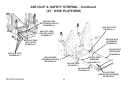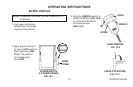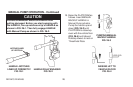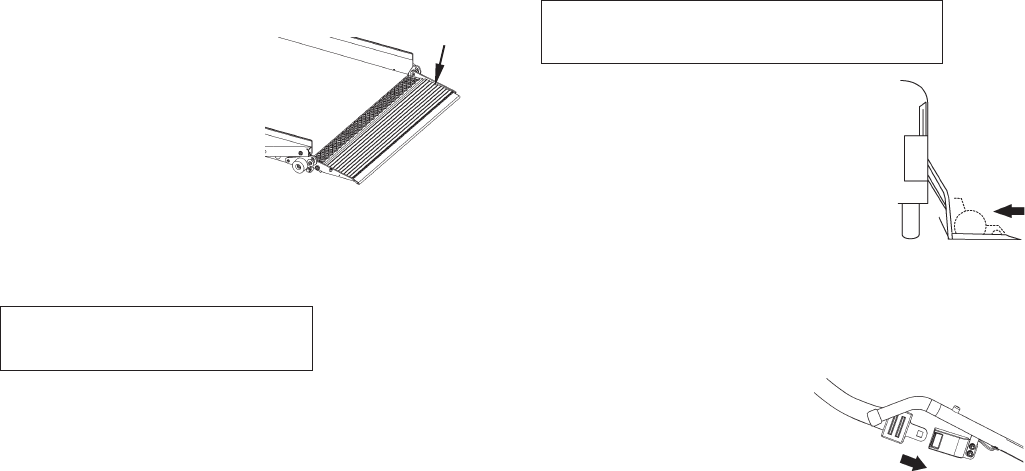
25
PATENTS PENDING
NOTE: If there are no occupants to load on
Platform, skip step 16.
16. Position wheelchair or
ambulatory occupant on
the center of Platform
(FIG. 25-3).
SET WHEELCHAIR
BRAKES OR SWITCH
OFF POWERED
WHEELCHAIR.
14. Ensure OUTBOARD
ROLLSTOP on Lift
PLATFORM is opened to
the horizontal position
(FIG. 25-1).
OUTBOARD
ROLLSTOP
15. RELEASE WHEELCHAIR
BRAKES or SWITCH ON
POWERED WHEELCHAIR.
Move wheelchair or ambulatory
occupant into the unloading zone.
17. If equipped, fasten SEAT
BELT FIG. 25-4). Allow
3” - 4” of slack in belt.
FASTENING SEAT BELT
FIG. 25-4
POSITIONING OCCUPANT
ON PLATFORM
FIG. 25-3
OUTBOARD ROLLSTOP IN
HORIZONTAL POSITION
FIG. 25-1
NOTE: If there are no occupants
to unload, skip step 15.