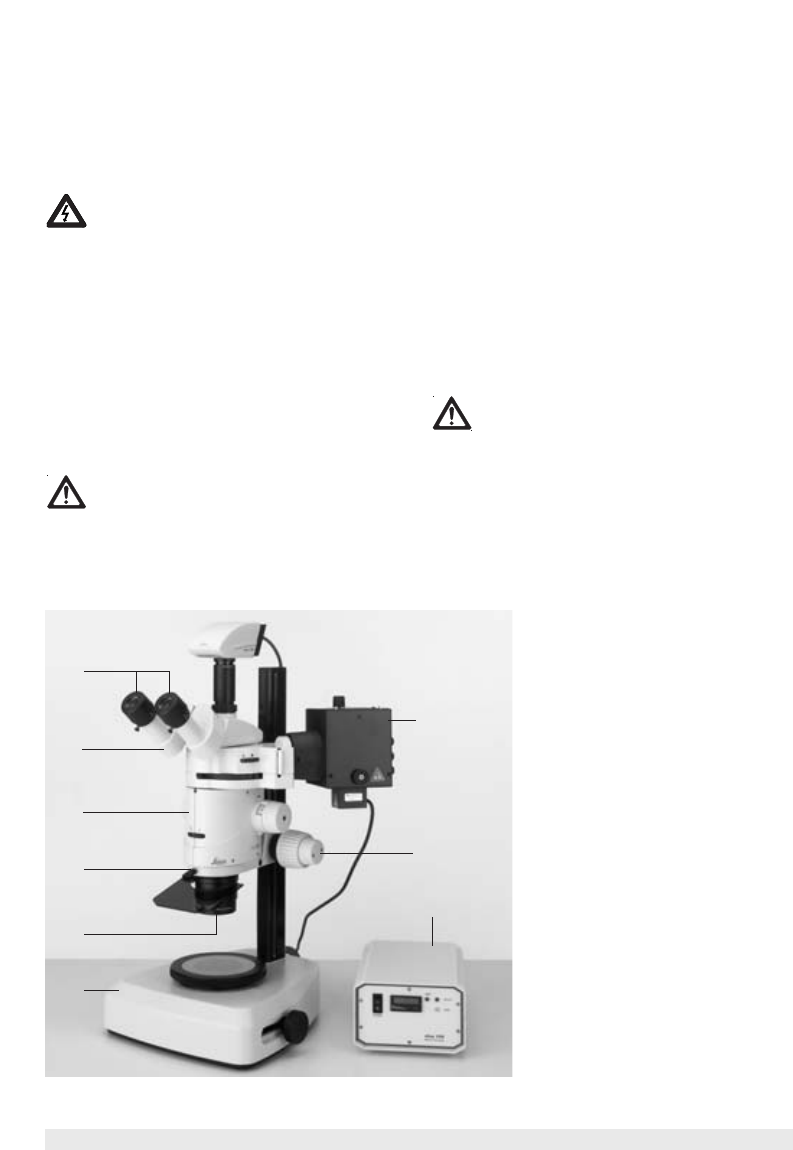
14 Leica MZ16 F – Assembly
3.2 Assembly of stereomicroscope with
stand
Do not yet connect the peripherals to the
power supply!
Focusing drive ➔ stand base
̈ Fasten the manual or motorized focusing drive
(4.2) to the column according to User Manual
M2-105-0 (manual) or M2-267-1 (motorized) on
the base (4.1).
Tool: Allen key.
̈ For motorized focus and FluoCombi III™, fasten
the focusing stop to the stand column under the
focusing drive using a clamping screw.
When using the motorized focus, be certain
to read the corresponding User Manual M2 -267-1,
in particular the safety instructions.
3
1
7
4
5
6
2
8
9
Microscope carrier ➔ focusing drive
̈ Fasten the microscope carrier (4.3) to the
Leica MZ16 F according to User Manual
M2-105-0 on the focusing drive (4.2).
Tool: Allen key.
Or, if available:
̈ Fasten the FluoCombi III™ to the focusing drive
(4.2) as described in User Manual M2-166-2.
Tool: Allen key.
Optics carrier ➔ microscope carrier
The Leica MZ16 F optics carrier and the
FLUOIII
®
filter system make up a single unit,
which is factory-adjusted. They may not be taken
apart.
̈ Insert the Leica MZ16 F optics carrier (4.4)
according to User Manual M2-105-0 into the
microscope carrier (4.3) or into the FluoCombi
III™ and fasten it using a clamping screw.
Fig. 4 Right side of the Leica MZ16 F
1 Base
2 Focusing drive
3 Microscope carrier
4 Optics carrier
5 Video/photo tube
6 Eyepiece
7 Objective
8 Lamp housing 106 z
9 Supply unit


















