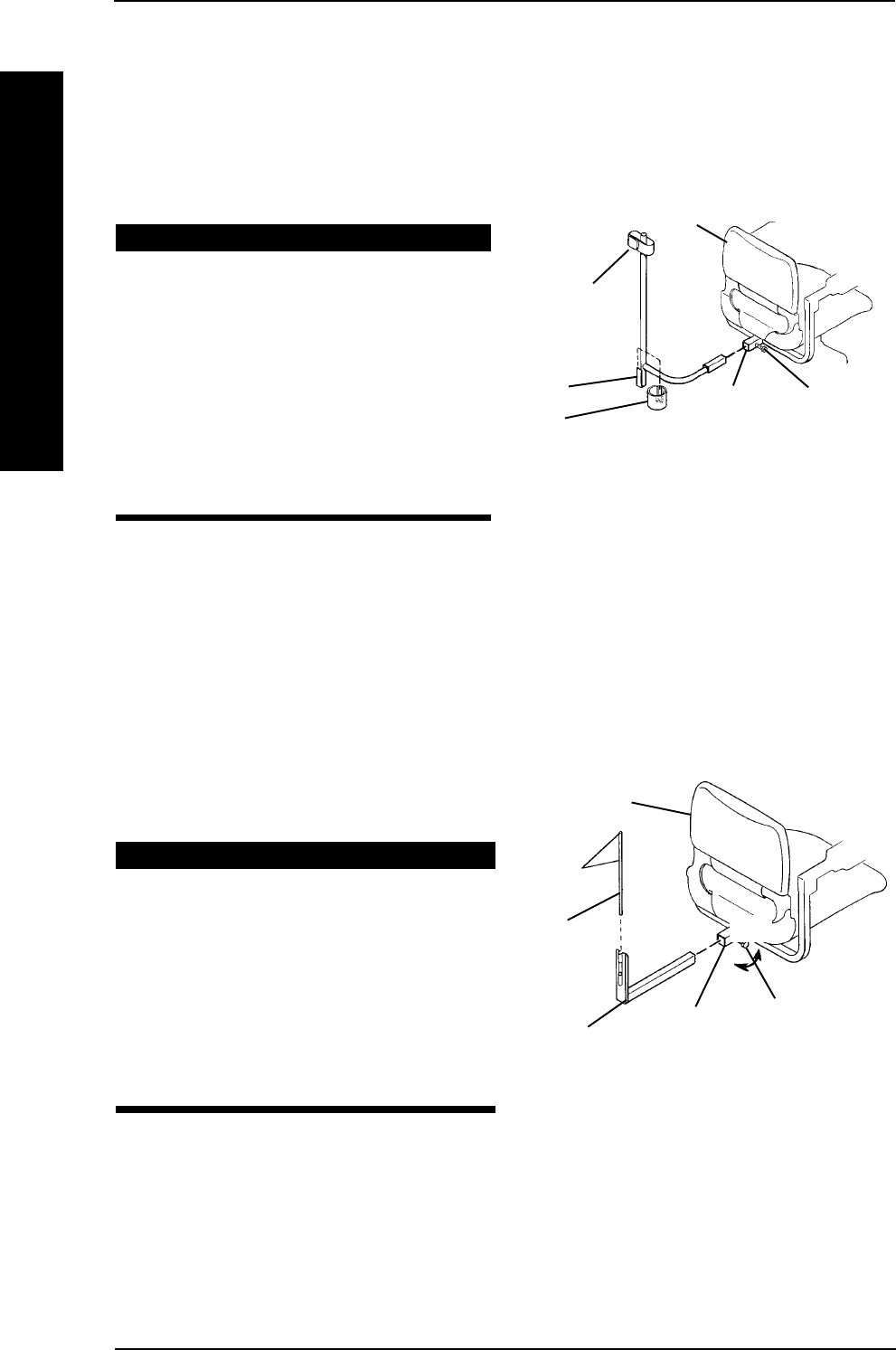
Invacare Scooters 56 Part No. 1090132 Rev F
REMOVING/INSTALLING THE SAFETY FLAG (FIGURE 5)
NOTE: To remove, reverse the following
procedure.
WARNING
The installation of the safety flag
onto the back of the scooter seat
significantly increases the length of
the scooter. When turning the
scooter or swiveling the scooter seat,
it is important to take note of this
increased length - otherwise, injury
and/or damage to the surrounding
property may result.
INSTALLING
1. Install the bracket into the accessory tube located on the back of the seat.
2. Install mounting screw to secure the bracket in place. Securely tighten.
3. Install safety flag into bracket.
OPTIONS/REPLACEMENT PARTSPROCEDURE 11
REMOVING/INSTALLING THE CRUTCH/CANE HOLDER
(FIGURE 4)
NOTE: The Crutch/Cane Holder, Safety Flag, and Oxygen Holder all install into the accessory tube; ONLY
one (1) of these may be installed at a time. These accessories are NOT available on the ZOOM-3.
NOTE: To remove, reverse the following
procedure.
WARNING
The installation of the crutch/cane
holder onto the back of the
scooter seat significantly increases
the length of the scooter. When
turning the scooter or swiveling
the scooter seat, it is important to
take note of this increased length -
otherwise, injury and/or damage to
the
surrounding property may result.
INSTALLING
1. Install the crutch/cane holder into the accessory tube located on the back of the
seat.
2.. Install mounting screw to secure the crutch/cane holder in place. Securely tighten.
3. Align slot on base with hook on crutch/cane holder and slide base down into position.
FIGURE 4 - REMOVING/
INSTALLING THE CRUTCH/CANE
HOLDER
Crutch/
Cane
Holder
Accessory
Tube
Mounting
Screw
Hook
Seat
Base
FIGURE 5 - REMOVING/
INSTALLING THE SAFETY FLAG
Accessory
Tube
Mounting
Screw
Bracket
Safety
Flag
Seat
OPTIONS/REPLACEMENT PARTS


















