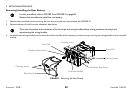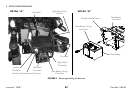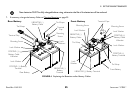8 SETUP/MAINTENANCE
Part No 1163181
79 Invacare® FDX®
Removing/Installing the Front Battery
1. Place the wheelchair in a well ventilated area where work can be
performed without risking damage to carpeting or floor covering.
2. If necessary, elevate the seat to the up most position.
3. Verify the joystick On/Off switch is in the Off position and
disconnect joystick cable (not shown). Refer to Disconnecting/
Connecting the Joysticks on page 89.
4. Remove the two thumb screws securing the front shroud/battery
retention bracket to the wheelchair base frame.
5. Remove the front shroud/battery retention bracket from the
wheelchair base frame.
6. Disconnect the front battery connector from the front connector
of the battery cable.
7. Remove the front battery from the wheelchair base frame.
.
FIGURE1 Removing/Installing the Batteries
For this procedure, refer to FIGURE1.
Reverse this procedure to install the front battery.
Front Battery
Wheelchair Base Frame
Front Shroud/Battery
Retention Bracket
Mounting
Screws
Front Battery
Connector
Front Connector of Battery of
Battery Cable Located Here