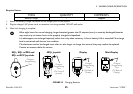5 WHEELCHAIR OPERATION
Invacare® FDX®
56 Part No 1163181
5.7 Running Lights
Running Lights Through MPJ+ Joystick
1. Use the mode switch to select the light mode. Refer to Mode
Switch on page 51.
2. Move the joystick to turn the lights on or move and hold the
joystick for 3 seconds to turn the lights on in strobe mode.
3. Move the joystick again to turn lights off.
Running Lights Through Single Function Switch
1. Press the single function switch to turn the lights on or hold the
single function switch for 3 seconds to turn the lights on in strobe
mode.
2. Press the single function switch again to turn lights off.
FIGURE13 Preparing the Joystick for Use
ƽ
WARNING
Running lights are for increased user visibility ONLY and are NOT intended for use as automobile head/signal lights.
DO NOT operate vehicle on roads, streets or highways - otherwise, serious injury or damage may occur.
For this procedure, refer to FIGURE13.
The running lights offered on this product are an option intended to increase the visibility of the vehicle and user. Running
lights are NOT intended to be used as automobile head/signal lights.
Inasmuch as this product may be equipped with running lights, this product is NOT intended for use on roads, streets or
highways.
Location of single function switch will depend on
wheelchair configuration.
Single Function
Switch
Connects to
Lighting Module
MPJ+ Joystick Single
Function
Switch
Mode Switch