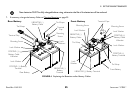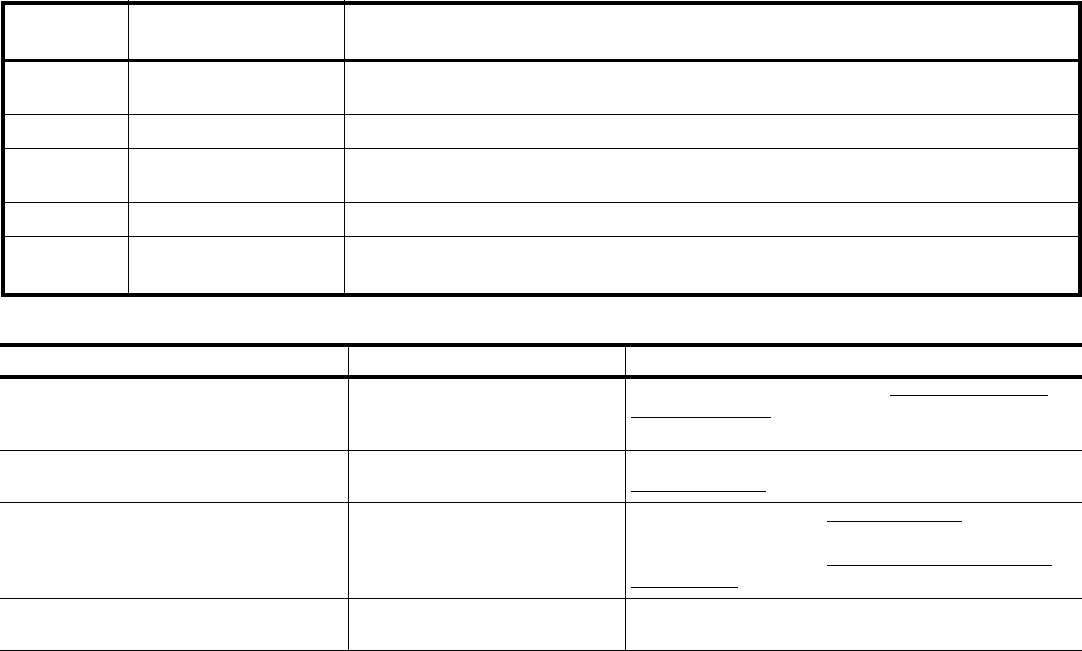
9 TROUBLESHOOTING
Invacare® FDX®
94 Part No 1163181
MPJ™+, PSR+, PSF+ Joysticks or Displays
7 Remote Fault
Check to make sure joystick is connected properly. Turn Joystick off then on.
Contact Invacare/Dealer for service.
8 Controller Fault
Contact Invacare/Dealer for service.
9 Communications Fault
Check joystick cable connections. Check joystick cable and connectors for damage.
Contact Invacare/Dealer for service.
10 General Fault
Contact Invacare/Dealer for service.
11 Incompatible or
incorrect Remote
Wrong type of remote connected. Contact Invacare/Dealer for service.
SYMPTOM PROBABLE CAUSE SOLUTIONS
LEFT BRAKE FAULT or RIGHT BRAKE
FAULT displays and wheelchair does not
drive.
Motor lock levers disengaged (Error
code E9 or E10).
Engage motor lock levers. Refer to Disengaging/Engaging
Motor Lock Levers on page 57.
CHARGER PLUGGED IN displays. Battery charger connected (Error
code E28).
Unplug battery charger from the wheelchair. Refer to
Charging Batteries
on page 53.
BATTERY FAULT displays and the wheelchair
does not drive.
Batteries need to be charged (Error
code E14).
Charge batteries. Refer to Charging Batteries
on page 53. If
batteries fail to charge properly, check battery charger or
replace batteries. Refer to Replacing the Batteries and/or
Battery Cables on page 83.
JOYSTICK TIMEOUT displays and the
wheelchair does not drive.
Joystick or input device is
disconnected (Error code 32).
Turn off power, reconnect the joystick of input device and
turn power on.
NUMBER OF
FLASHES
ERROR CODE
DESCRIPTION
POSSIBLE SOLUTION