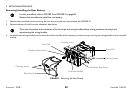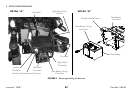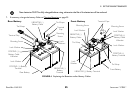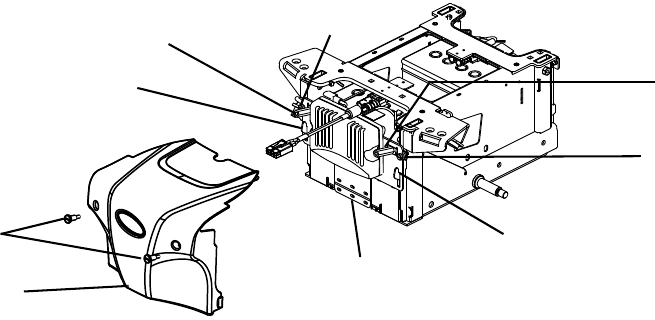
8 SETUP/MAINTENANCE
Invacare® FDX®
80 Part No 1163181
Removing/Installing the Rear Battery
1. Remove the two thumb screws securing the rear shroud to the rear shroud stand offs (FIGURE2).
2. Remove the rear shroud from the wheelchair base frame.
3. Locate the two wiring bundles, one on each side of the controller and if necessary, cut the tie-wraps securing the wiring bundles to the controller
bracket.
FIGURE2 Removing the Rear Shroud
For this procedure, refer to FIGURE2 and FIGURE3 on page 82.
Reverse this procedure to install the rear battery.
Take note of position and orientation of the tie-wraps and wiring bundles before cutting necessary tie-wraps and
repositioning the wiring bundles.
Wheelchair Base Frame
Mounting Screws
Controller Bracket
Rear Shroud
Mounting Screw
Mounting Screw
Stand Offs
Stand Offs
Wheelchair Base Frame