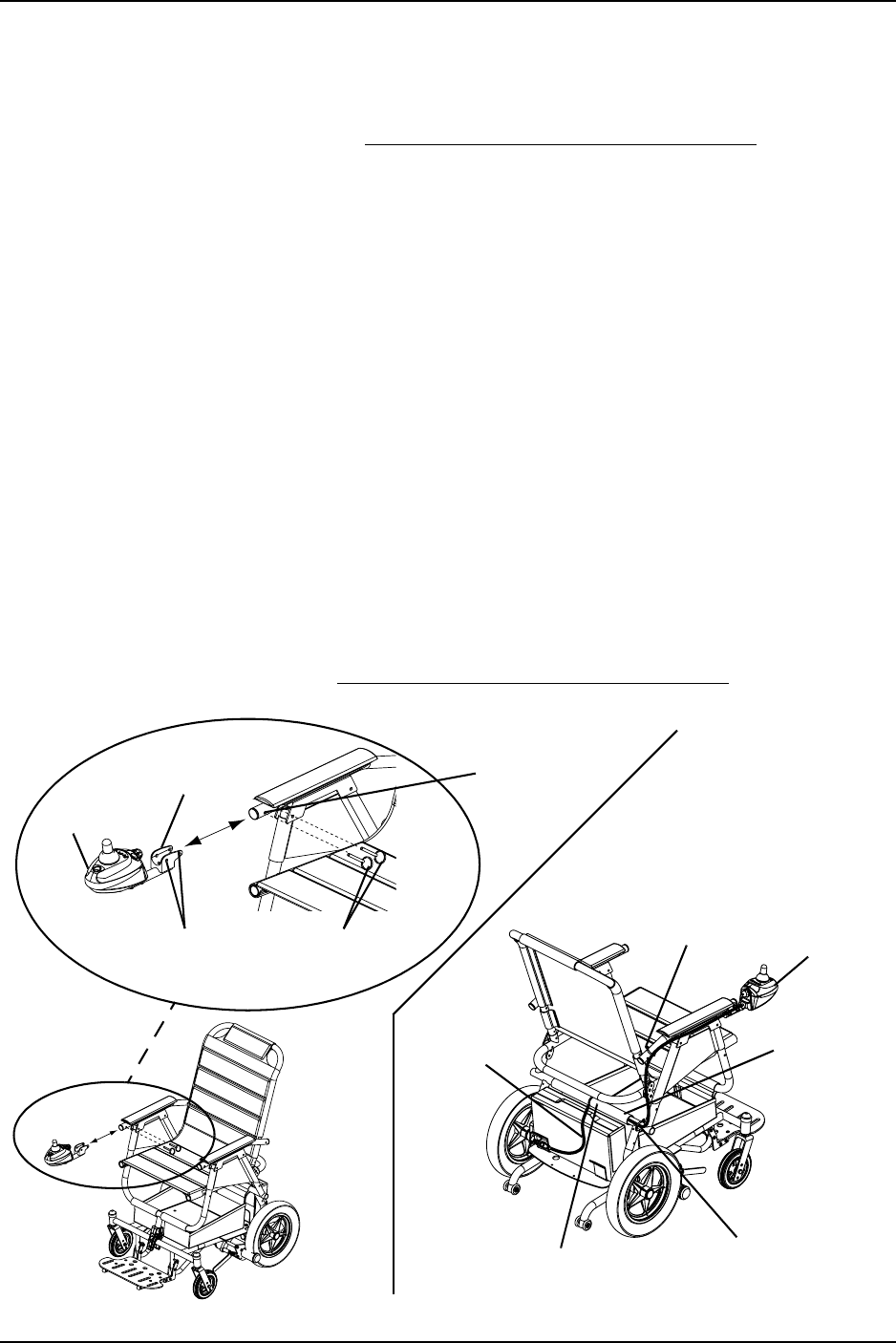
SECTION 7—JOYSTICK
Part No. 1125035 33 At’m
REPOSITIONING THE JOYSTICK
NOTE: For this procedure, refer to FIGURE 7.2.
1. Disconnect the joystick. Refer to Disconnecting/Connecting the Joystick on page 32.
2. Cut the tie-wraps that secure the joystick cable to the wheelchair arm and frame. Refer
to Detail “A” of FIGURE 7.2.
3. Pull the hook and loop strap to open the basket upholstery flap.
4. Cut the tie wrap that secures the joystick cable to the wheelchair frame.
5. Remove the two quick-release pins that mount the joystick to the arm.
6. Remove the joystick and mounting bracket assembly.
7. Reposition the joystick and mounting bracket assembly on the opposite arm.
8. Align the mounting holes on the mounting bracket with the mounting holes on the
arm.
9. Insert the two (2) quick-release pins through the mounting holes to secure the joystick
to the arm.
10. Tie wrap the joystick cable to the wheelchair arm and frame.
NOTE: Route the joystick cable under the basket upholstery flap to prevent it from interfering with
wheelchair motion.
11. Connect the joystick. Refer to Disconnecting/Connecting the Joystick on page 32.
FIGURE 7.2 - REPOSITIONING THE JOYSTICK
Mounting
Hole on Arm
Mounting Holes
on Bracket
Quick-
Release Pins
Joystick
Mounting
Bracket
DETAIL “A”
Joystick
Cable
Tie-Wrap
Tie-Wrap
Tie-Wrap under Flap
(Hidden from View)
Basket
Upholstery
Flap
Joystick


















