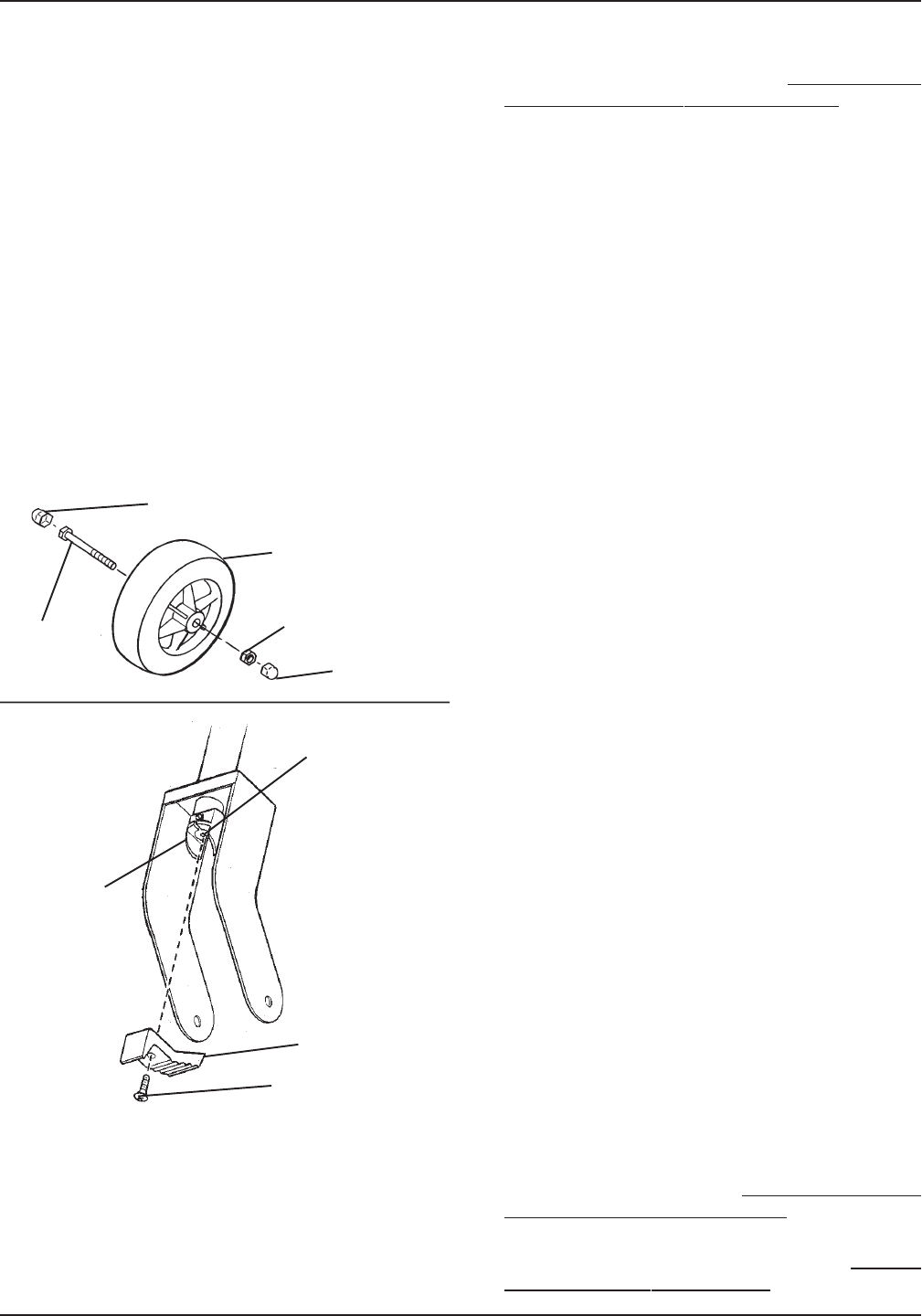
5
Replacing Spartan Brakes (FIGURE 4)
1. Remove the brake pad. Refer to REMOVING/IN-
STALLING THE SPARTAN BRAKE PADS in this pro-
cedure of the instruction sheet.
2. Remove the plunger assembly. Perform the following:
A. Pry the plunger assembly out of the rollator leg
with a flat screwdriver.
3. Remove the EXISTING brake wire stop. Perform the
following:
A. Depress and hold the plunger (small end of the
plunger assembly).
B. With a flat screwdriver, pry the EXISTING brake
wire stop up over the lip of the insert.
C. Pull the EXISTING brake wire stop down to pull the
brake wire through the slot in the lip of the insert.
4. Disassemble the plunger assembly. Perform the fol-
lowing:
A. Remove the insert from the plunger.
B. Position the EXISTING brake wire stop into the open-
ing in the plunger slot.
C. Slide the spring off the plunger.
D. Remove the EXISTING brake wire from the plunger.
5. Pull the EXISTING brake wire and cable UP through the
rollator leg.
6. Thread the end of the NEW brake wire and cable DOWN
into the rollator leg.
7. Assemble the plunger assembly. Perform the following:
A. Insert the NEW brake wire stop into the slot opening
in the plunger.
B. Ensure NEW brake wire is positioned in the plunger
slot as shown in FIGURE 4.
C. Slide the spring onto the plunger.
D. Slide the small end of the insert onto the plunger.
8. Secure the NEW brake wire stop. Perform the following:
A. Align the slots on both the plunger and the insert.
B. Grasp and hold the wire stop.
C. Depress and hold the plunger.
D. Pull the wire stop up through the slot in the insert and
over the lip.
9. Insert the plunger end of the plunger assembly into the
rollator leg.
NOTE: A rubber mallet may be necessary to ensure the
plunger assembly is fully inserted into the rollator leg.
10. Reinstall the brake pad. Refer to REMOVING/INSTALL-
ING THE SPARTAN BRAKE PADS in this procedure
of the instruction sheet.
11. Assemble the Spartan rollator for use. Refer to
ASSEM-
BLING THE SPARTAN FOR USE in this procedure of
the instruction sheet.
Removing/Installing The Spartan Brake
Pad Only (FIGURE 3)
1. Remove the tire. Perform the following as shown in
DETAIL “A” of FIGURE 3:
A. Remove the cap covers from both sides of the tire.
B. Remove the screw and locknut that secure the tire
to the rollator.
C. Remove the tire.
2. Remove the phillips screw securing the brake pad to
the plunger assembly as shown in FIGURE 3.
3. Remove the brake pad from the rollator.
4. Align the mounting holes of the NEW brake pad and
plunger assembly, as shown in FIGURE 3.
5. Install the phillips screw. Tighten securely.
6. Reverse STEP 1 to reinstall the tire
Cap Cover
Screw
Locknut
Cap Cover
Tire
Phillips Screw
Brake Pad
Plunger
Assembly
Mounting
Hole
FIGURE 3 - REMOVING/INSTALLING THE
SPARTAN BRAKE PAD
DETAIL “A”














