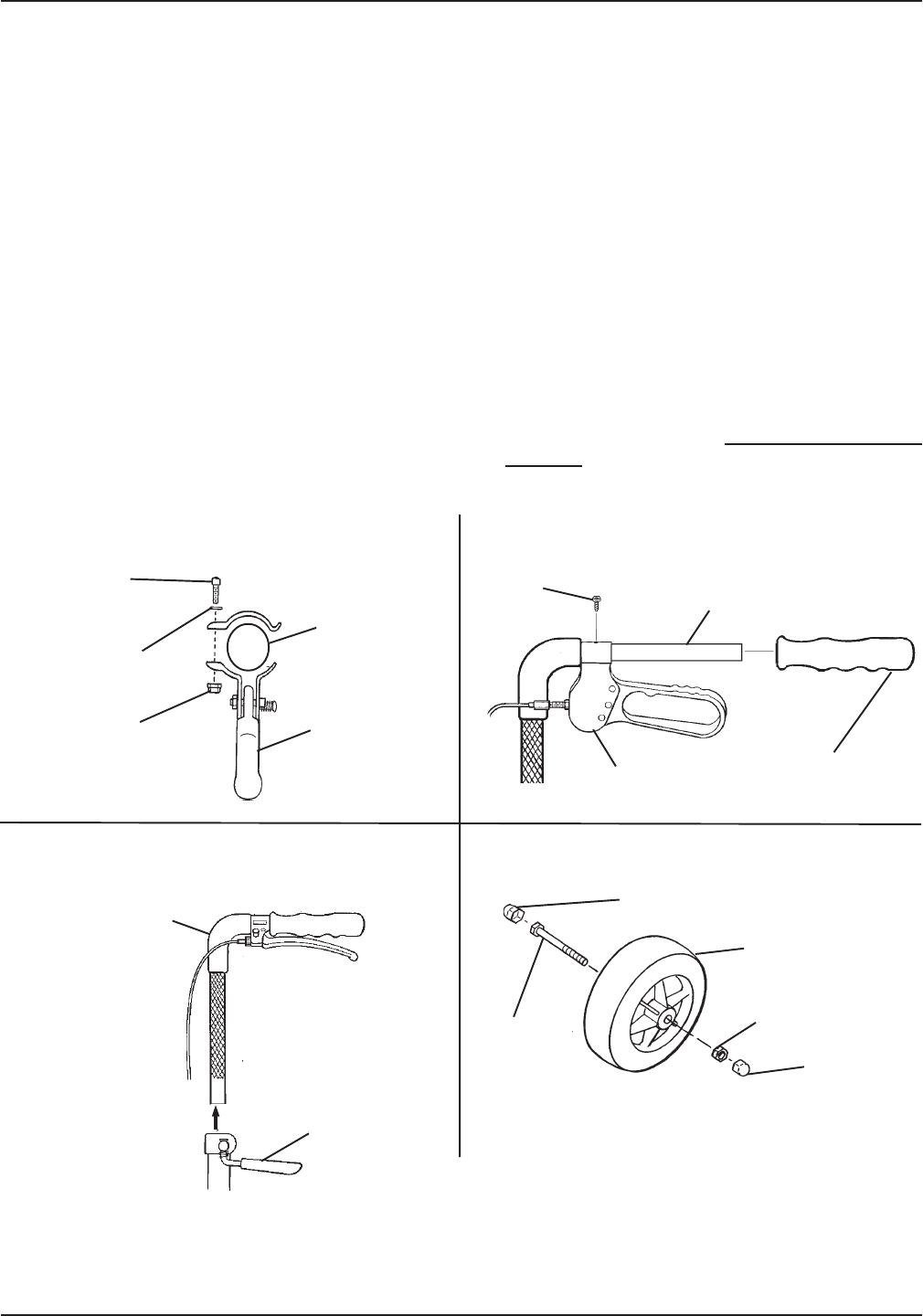
4
REPLACING SPARTAN CANES AND
BRAKES
Preparing Spartan for Brake Replacement
(FIGURE 2)
1. Perform one (1) of the following:
INSTALLING BRAKE KIT (BEFORE 3/7/00) - Re-
move EXISTING hand brake.
A. Remove the hex bolt, washer and locknut secur-
ing the hand brake to the push handle.
B. Remove the hand brake.
INSTALLING BRAKE KIT (AFTER 3/8/00) - Re-
move EXISTING hand brake.
A. Remove EXISTING hand grip from the push
handle and discard.
B. Remove the phillips screw securing the EXIST-
ING hand brake to the push handle.
REMOVING THE TIRE - STEP 3
REMOVING THE HAND BRAKE - STEP 1
(BEFORE 3/7/00) (BRAKE KITS ONLY)
REMOVING PUSH HANDLE - STEP 2
(CANE KITS ONLY)
Adjustment
Lever
(STEP 2A)
Push
Handle
(STEP 2B)
FIGURE 2 - REPLACING SPARTAN CANES AND BRAKES - PREPARING SPARTAN FOR BRAKE
REPLACEMENT
REMOVING THE HAND BRAKE - STEP 1
(AFTER 3/8/00) (BRAKE KITS ONLY)
Hex Bolt
(STEP 1A)
Washer
(STEP 1A)
Locknut
(STEP 1A)
Hand Brake
(STEP 1B)
Push Handle
Cap Cover
(STEP 3A)
Screw
(STEP 3B)
Locknut
(STEP 3B)
Cap Cover
(STEP 3A)
Tire
(STEP 3C)
C. Pull the EXISTING hand brake off of the push
handle.
2. Perform one (1) of the following:
INSTALLING BRAKE KIT - Proceed to STEP 3.
INSTALLING CANE KIT - Remove the push handle.
Perform the following:
A. Rotate adjustment lever counterclockwise to
loosen. DO NOT remove.
B. Pull UP on the push handle to remove.
3. Remove the tire. Perform the following:
A. Remove the cap covers from both sides of the tire.
B. Remove the screw and locknut that secure the tire
to the rollator.
C. Remove the tire.
4. Replace the brake. Refer to
REPLACING SPARTAN
BRAKES in this procedure of the instruction sheet.
Hand Brake
Push Handle
Hand Grip
Phillips
Screw














