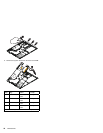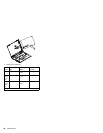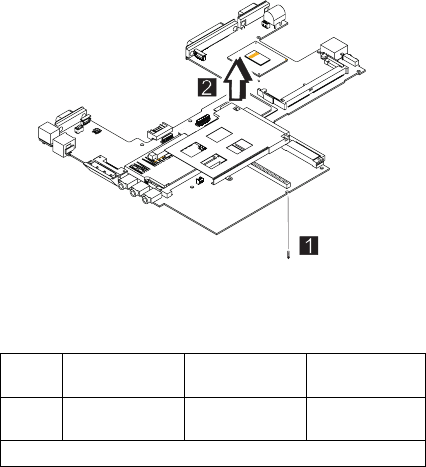
1140 PCMCIA Slots
1010 Battery ASM
1020 Hard Disk Drive
1030 Keyboard
1060 LCD Unit ASM
1070 Upper Cover ASM
1090 Cable ASM and Cable ASM LED-R
1100 Fan ASM
1120 Water Channel ASM
1130 System Board
Warning
Special care must be taken when disconnecting the
PCMCIA card not to cause a short or damage the con-
nector.
To remove the PCMCIA slots:
1. Remove the screw securing the PCMCIA slot board.
2. Use a flat-bladed screwdriver to disconnect the
PCMCIA card from the connector.
3. Carefully remove the PCMCIA card.
Step
Size (Quan-
tity)
Head &
Color Torque
1 M2.0 x 7L (1) Flat head,
silver
2.0 kgf-cm
Note: Make sure you use the correct screw for replacement.
46 ThinkPad 240