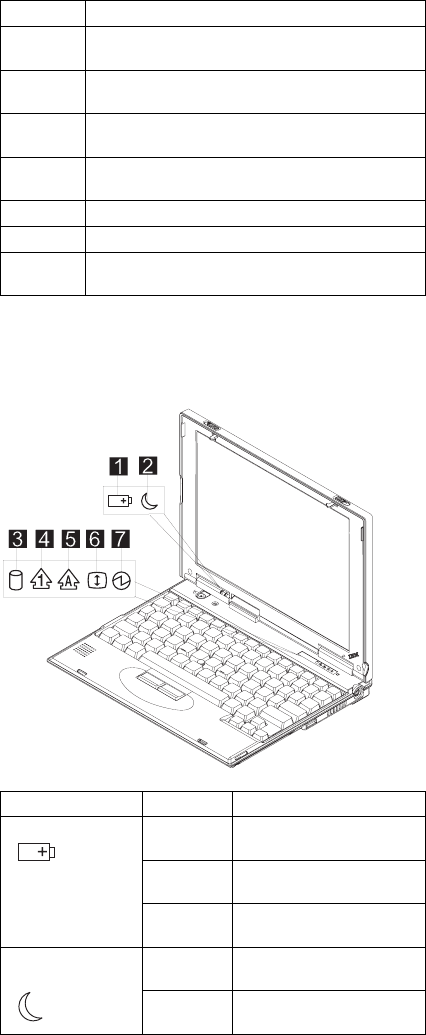
Fn + Result
Up
arrow
Page up
Down
arrow
Page down
Left
arrow
Home
Right
arrow
End
Insert Decreases the internal speaker volume
Delete Increases the internal speaker volume
Back-
space
Mutes the internal speaker
Status Indicators
The system status LED indicators show the current com-
puter status. The following shows the location of each indi-
cator symbol and the meaning of each indicator.
ThinkPad
Symbol Color Meaning
(1) Battery status Green Enough battery power
remains for operation.
Blinking
orange
The battery pack needs
to be charged.
Orange The battery pack is being
charged.
(2) Suspend
mode
Green The computer is in
suspend mode.
Blinking
green
The computer is entering
suspend mode.
6 ThinkPad 240


















