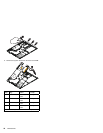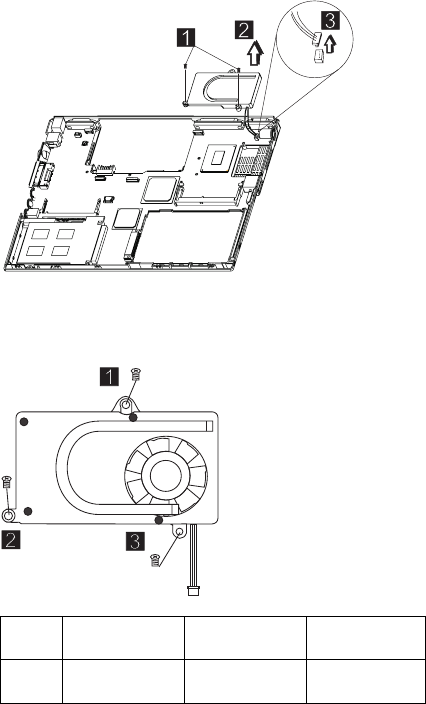
1100 Fan ASM
1010 Battery ASM
1020 Hard Disk Drive
1030 Keyboard
1060 LCD Unit ASM
1070 Upper Cover ASM
1090 Cable ASM and Cable ASM LED-R
Warning
Do not apply pressure on the fan blades or hub assembly;
doing so can damage the fan bearings.
To remove the fan ASM:
1. Remove the two screws securing the fan ASM.
2. Carefully lift the fan ASM.
3. Disconnect the cable from the system board.
Warning
When reassembling the fan, ensure that you insert the
screws in the order shown in the following illustration:
Step
Size (Quan-
tity)
Head &
Color Torque
1 M2.0 x 7L (2) Flat head,
silver
2.0 kgf-cm
ThinkPad 240 39