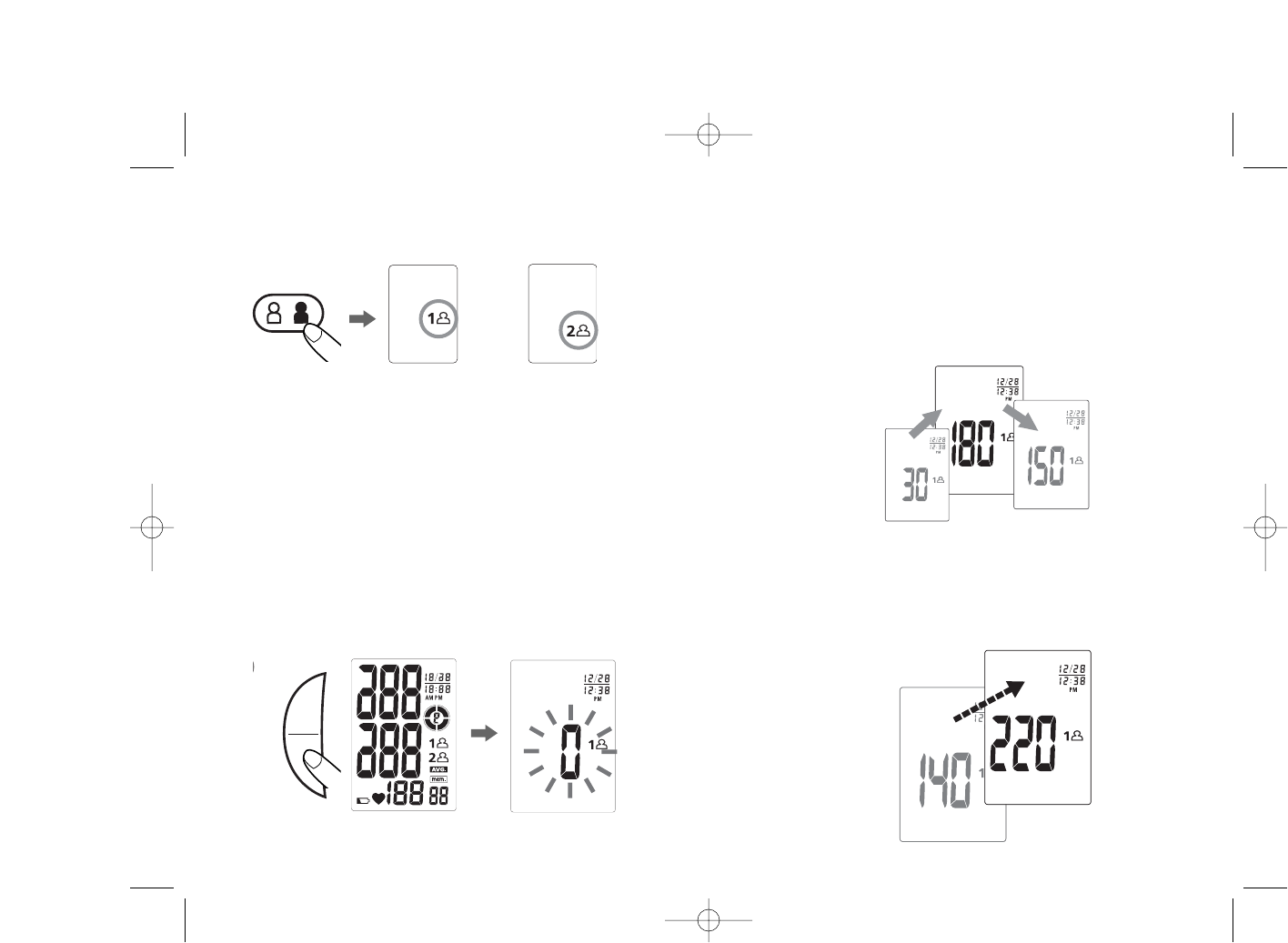
2221
1. Press the User Select Button to
choose User 1 or User 2.
After the user number is selected, press
the START/STOP button to confirm the
chosen user.
2. With the cuff wrapped around your
wrist, press the START/STOP button.
Do not inflate the cuff unless it is
wrapped around your wrist. All digits
will light up, checking the display func-
tions. The checking procedure will be
completed after about 2 seconds.
3. After all symbols disappear, the display
will show a blinking “0”. The monitor is
“Ready to Measure” and will automati-
cally inflate the cuff to begin measure-
ment. The cuff will then begin deflating as
measurement continues.
Note: The monitor will re-inflate automat-
ically if the system detects that
your body requires more pressure
for measurement.
START
STOP
/
OR
BPW-101IB_ENGSP.qxd 10/24/05 11:14 AM Page 21


















