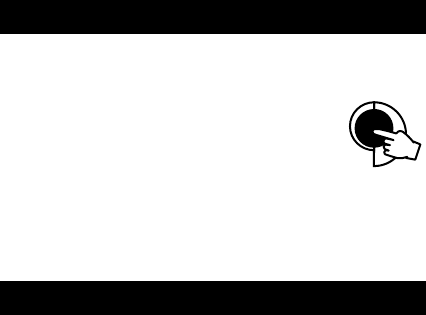
8
Notes:
• If the meter displays “----”, the reading is out of range.
• If the stability indicator “~” blinks, the reading is unstable.
• Make sure the meter is calibrated before taking measurements.
• If measurements are taken successively in different samples, for accu-
rate readings it is recommended to rinse the probe thoroughly with
deionized water before immersing it into the samples.
• TDS reading is obtained by multiplying the EC reading by the TDS
factor, which has a default value of 0.50. It is possible to change the
TDS factor in the 0.40 to 0.80 range by entering setup mode and
selecting the “tdS” item (see SETUP for details).
• When the use of an alternate function (SETUP, TC, GLP or CALT) is
requested, press and hold the ALT key first, and then the second key.
AUTORANGING
The EC and TDS scales are autoranging. The meter automatically sets the scale
with the highest possible resolution.
By pressing LOCK, the autoranging feature is disabled and
the current range is frozen on the LCD. “1” tag starts
blinking. To restore the autoranging option press LOCK
again.
Note: Autoranging is automatically restored if the range is changed, if the
setup or calibration modes are entered, or if the meter is turned off and
back on again.
TEMPERATURE COMPENSATION
Three options of compensating temperature are available:
Automatic (Atc): The EC probe has a built-in temperature sensor; the
temperature value is used to automatically compensate the EC/TDS reading
(from –9.9 °C to 120.0 °C), using the selected reference temperature.
Manual (Mtc): The temperature value, shown on the secondary LCD, can be
manually set with the ARROW keys. The compensation is referenced at the
selected reference temperature. The “°C” tag blinks when this option is active.
No Compensation (notc): The temperature value shown on the secondary LCD
is not taken into account. The reading displayed on the primary LCD is the actual
EC or TDS value. The “°C” tag blinks when this option is active.
Note: The default compensation mode is ATC.
LOCK


















