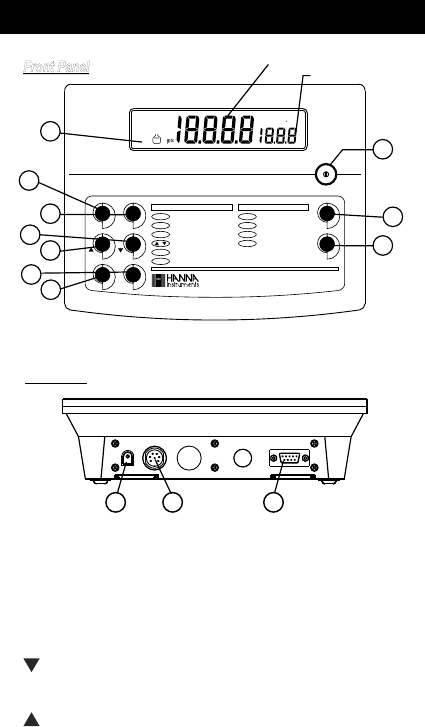
4
FUNCTIONAL DESCRIPTION
1) Liquid Crystal Display (LCD).
2) CAL key, to enter/exit calibration mode.
CALT key (alternate function), to enter temperature calibration mode.
3) CFM key, to confirm different values.
4) key, to manually decrease temperature value or other parameters.
SETUP key (alternate function), to enter/exit SETUP mode.
5) key, to manually increase temperature value or other parameters.
GLP key (alternate function), to display Good Laboratory Practice information.
6) ATC key, to select temperature compensation mode.
TC key (alternate function), to view the temperature coefficient value.
7) ALT key, to select alternate key function.
8) LOCK key, to freeze current range on the LCD.
9) RANGE key, to select the measurement unit or to switch the focused data.
10) ON/OFF switch.
11) Power supply socket.
12) Probe connector.
13) RS232 serial communication connector.
11
CAL
CFM
ppm
BUF
g / l
%
NaCl C
HI 2300
Microprocessor Conductivity Meter
ALT FunctionsFunctions
TC
ATC
ALT
LOCK
SETUP
GLP
RANGE
CFM
CAL
CALT
Display TC Factor
TC
View Calibration
Data
GLP
SETUP
Enter Setup Mode
Start Temperature
Calibration
CALT
Temperature
Compensation
ATC
Confirm Value
CFM
Change Value
/
Lock Current Range
LOCK
Start Calibration
CAL
Select Measurement
Range
RANGE
RS232
PROBEPOWER
12VDC
Front Panel
Primary LCD
Secondary LCD
1
2
8
4
6
3
12
Rear Panel
9
10
5
7
13


















