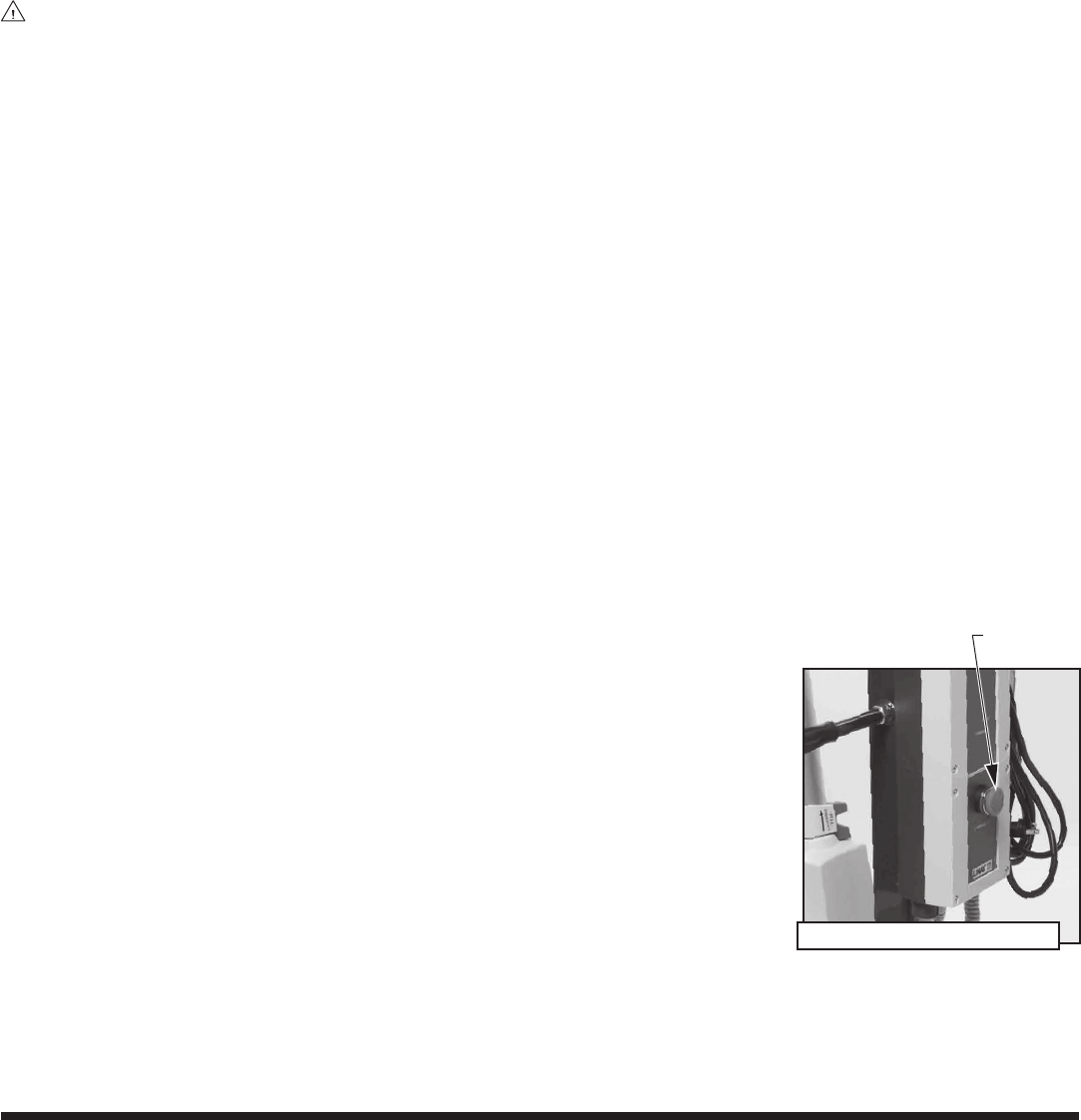
LF1031-INS-LAB-RevD12
13
LF1041 only: charging the battery
The battery used on the LF1041 has an audible alarm that sounds when the battery charge has
been depleted by 50%. Charge the battery as soon as possible upon hearing this alarm.
There is also a light on the hand control pendant that illuminates when it is time to recharge the
battery.
Info: This patient lift uses a lead acid battery. To prolong the life of the battery, charge the
battery fully for 24 hours before initial use. To increase the longevity of the battery, keep the
battery fully charged when not in use. Subsequent battery charging time is approximately
four hours.
WARNING: After the alarm sounds, there could still be sufcient battery power left
to lift a patient. Be aware that a lifted patient cannot be lowered when the battery is
discharged. Refer to the Emergency Procedures section that follows for discharged
battery operation.
Charging the battery with lift-mounted battery charger: With control box, battery charger, and
battery assembled, insert the power cord plug into a standard 110V receptacle. A green light
signifying power and a yellow light signifying that the battery is charging will illuminate on the
battery charger. When the battery is fully charged, the yellow light will shut off. Unplug the power
cord from the receptacle and replace it on the power cord hook.
Info: The patient lift will not operate during lift-mounted battery charging.
The LF1041 lift is now ready for use.
Charging the battery with wall-mounted battery charger: Remove the battery from its bracket
on the patient lift by placing your hand on top of the battery, curling your ngers behind the
battery, and pulling up on the metal handle. Pull the battery up and toward you to remove. Place
the battery on top of the wall-mounted battery charger. A green light signifying power and a yellow
light signifying that the battery is charging will illuminate on the battery charger. When the battery
is fully charged, the yellow light will shut off. When battery charging is complete, place the battery
back on the patient lift. Ensure the battery tabs are fully engaged with the bracket.
The LF1041 lift is now ready for use.
LF1041 only: control box power switch
(emergency stop button)
In order to use the lift, the control box power switch must be turned
ON. To turn the control box power switch ON, turn the red switch
button clockwise, it will pop out to the ON position.
To turn the control box power switch OFF, hit it rmly with the palm
of your hand; the switch will lock in the depressed position, stopping
all motor function.
To prolong the life of the battery, turn the control box power switch
OFF when the lift is not in use.
power
switch
control box power switch


















