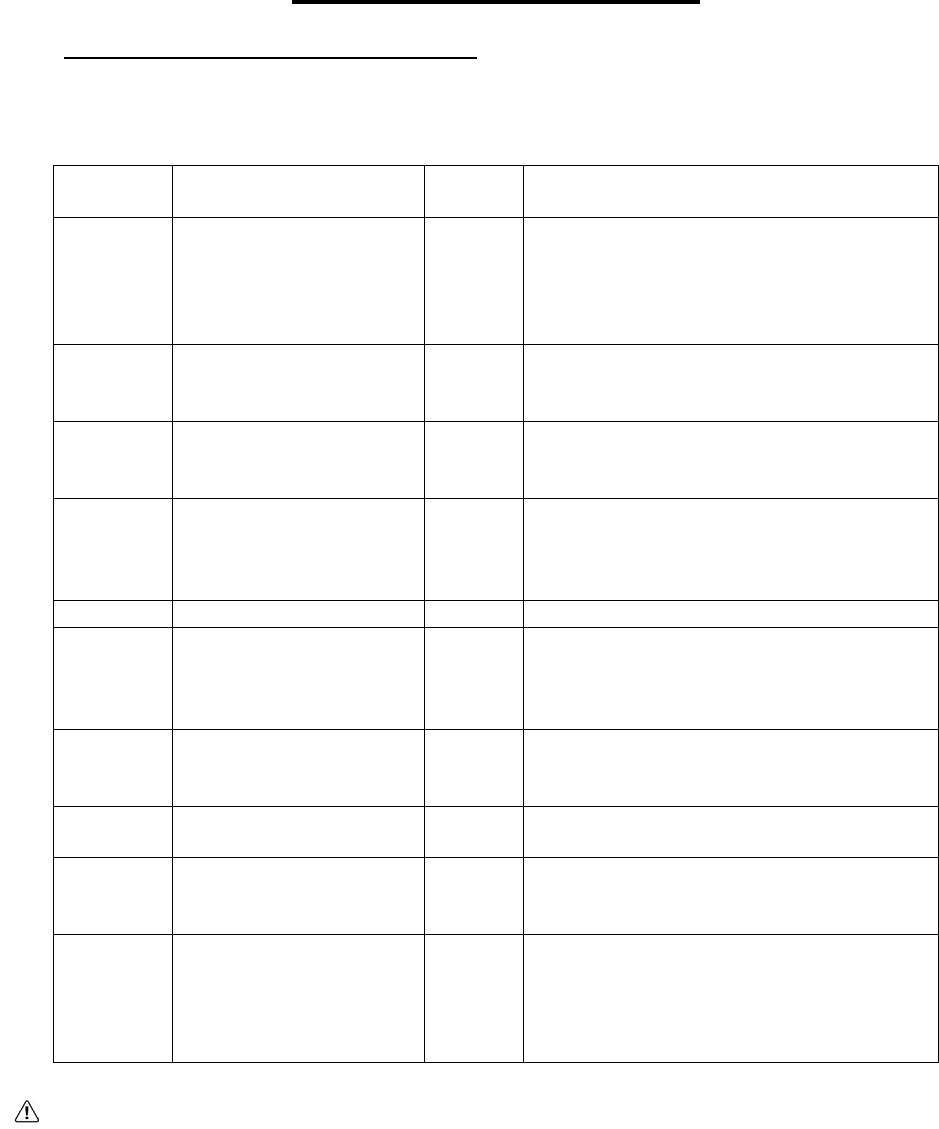
Avenger Owner’s Manual Revised 06/04/08
DIAGNOSTICS SYSTEM
TruCharge Battery Display Diagnostics
NOTE: When the display is down to two (2) bars, the batteries must be charged
before driving your Avenger.™
Fault
Type
Description Bars Self Help Guide
1 Show if reaching low
voltage
1 bar The battery needs charging or there is a
bad connection to the battery. Check all
connections between the controller and
the battery. If the connections are good,
try charging the battery.
2 Motor disconnected 2 bars There is a bad connection to the motor.
Check all of the connections between
the motor and the controller.
3 Motor wiring fault 3 bars The motor has a short circuit to a
battery connection. Contact your service
agent.
4 Parking brake off 4 bars The freewheel switch or manual brake
disengagement mechanism is operated.
Check the position of the switch or
lever.
5 Not used 5 bars Not used.
6 Inhibit active 6 bars The controller is being inhibited from
driving; this may be caused because the
battery charge is still connected or the
seat is not in the proper driving position.
7 Throttle potentiometer
fault
7 bars A throttle fault is indicated. Make sure
the throttle is in the rest position before
switching on the scooter.
8 Possible controller fault 8 bars A controller fault has been indicated.
Contact your service agent.
9 Solenoid brake fault 9 bars There is a bad connection to the parking
brake. Check all connections between
the parking brake and the controller.
10 High battery voltage 10 bars An excessive voltage has been applied
to the controller. This is usually caused
by a poor battery connection. Check all
connections between the battery and
controller.
WARNING: DO NOT OPERATE THE SCOOTER IF THE BATTERY IS NEARLY
DISCHARGED. FAILURE TO COMPLY WITH THIS CONDITION MAY LEAVE THE USER
STRANDED IN AN UNSAFE POSITION.


















