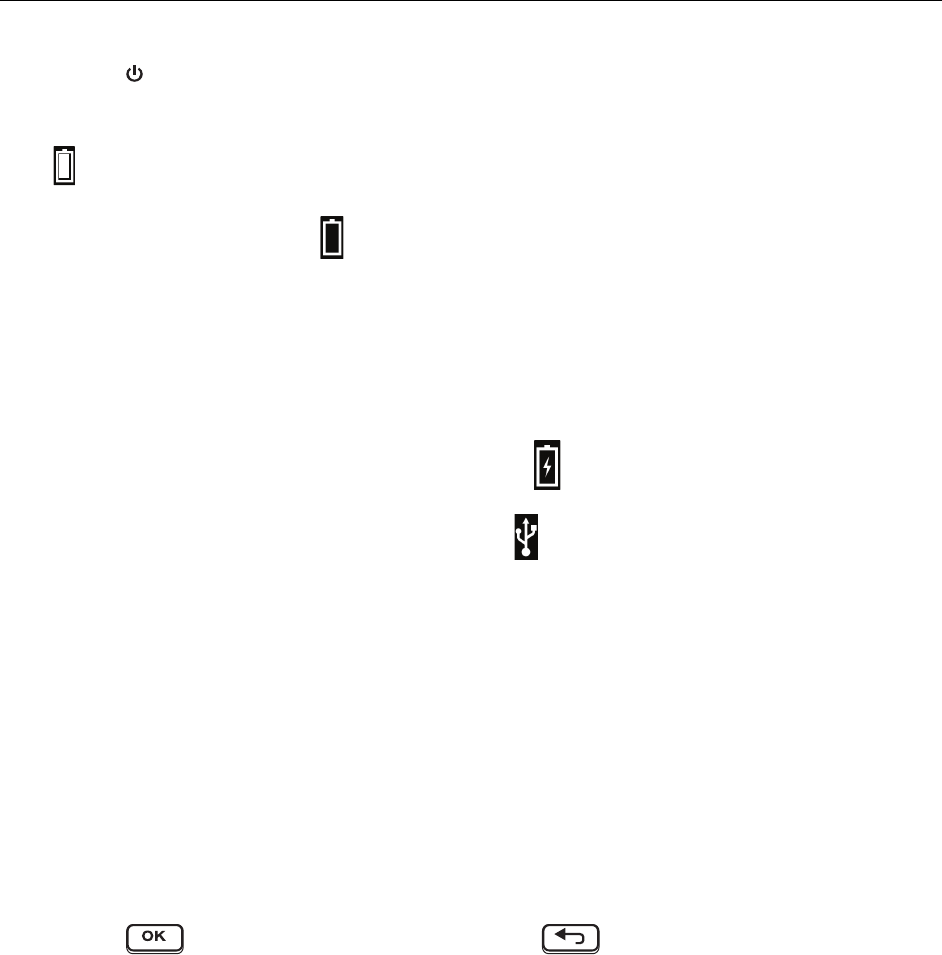
FLIRTG165USERGUIDEDocumentIdentifier:TG165‐en‐US_AA
13
6PoweringtheTG165
6.1BatteryPower
Pressandhold for>2secondstoswitchtheTG165ONorOFF.TheTG165ispoweredbya3.7VLi‐ion
rechargeablebattery.TheBatterystatusicon,locatedontheupperrighthandcornerofthedisplay,showsfull
white
when100%powered.Thewhitecenterofthebatteryicondecreasesasthebatterypowerdiminishes.
Thebatterystatusiconappearsempty
whenthebatteryrequiresarecharge.Notethattemperaturereadings
displayedwhilethebatterysymbolisemptywillbeaccurate.AccuracyisassuredupuntilthemeterswitchesOFF.
6.2ChargingtheBattery
ThebatteryischargedbyconnectingthesuppliedUSBcabletotheTG165(USBportundertopflap)andthentoan
ACsourceortoaUSBportonacomputer.
WithpowerOFF,andtheTG165chargingfromanACsource,the
symbolisdisplayedovertheentirescreen.
WithpowerOFF,andtheTG165chargingfromaUSBport,the
symbolisdisplayedovertheentirescreen.
TheTG165canalsobechargedwithPowerON(ifthebatteryhasenoughchargetopowertheunit).While
chargingwithpowerON(fromeitheranACsourceorUSBcomputerport),thebatterystatusindicator(toprightof
display)appearsanimated
inasweepingmotion.
6.3APO(AutoPowerOFF)
TheTG165automaticallyshutsoffafteraselectableperiodofinactivity.PleaserefertoSection9,SettingsMenu,
forinstructionsonsettingtheAPOtime.TheAPOoptionsareOFF(whereunitdoesnotpoweroffautomatically),1
minute,2minutes,5minutes,or10minutes.
6.4ForcePowerOFF
IntheeventthattheTG165displayfreezesor‘locksup’,theTG165canbeforcedtoresetandpowerdown.
Pressandhold
and,whileholdingitdown,pressandhold for10seconds.Themeterwillresetand
powerdown.


















