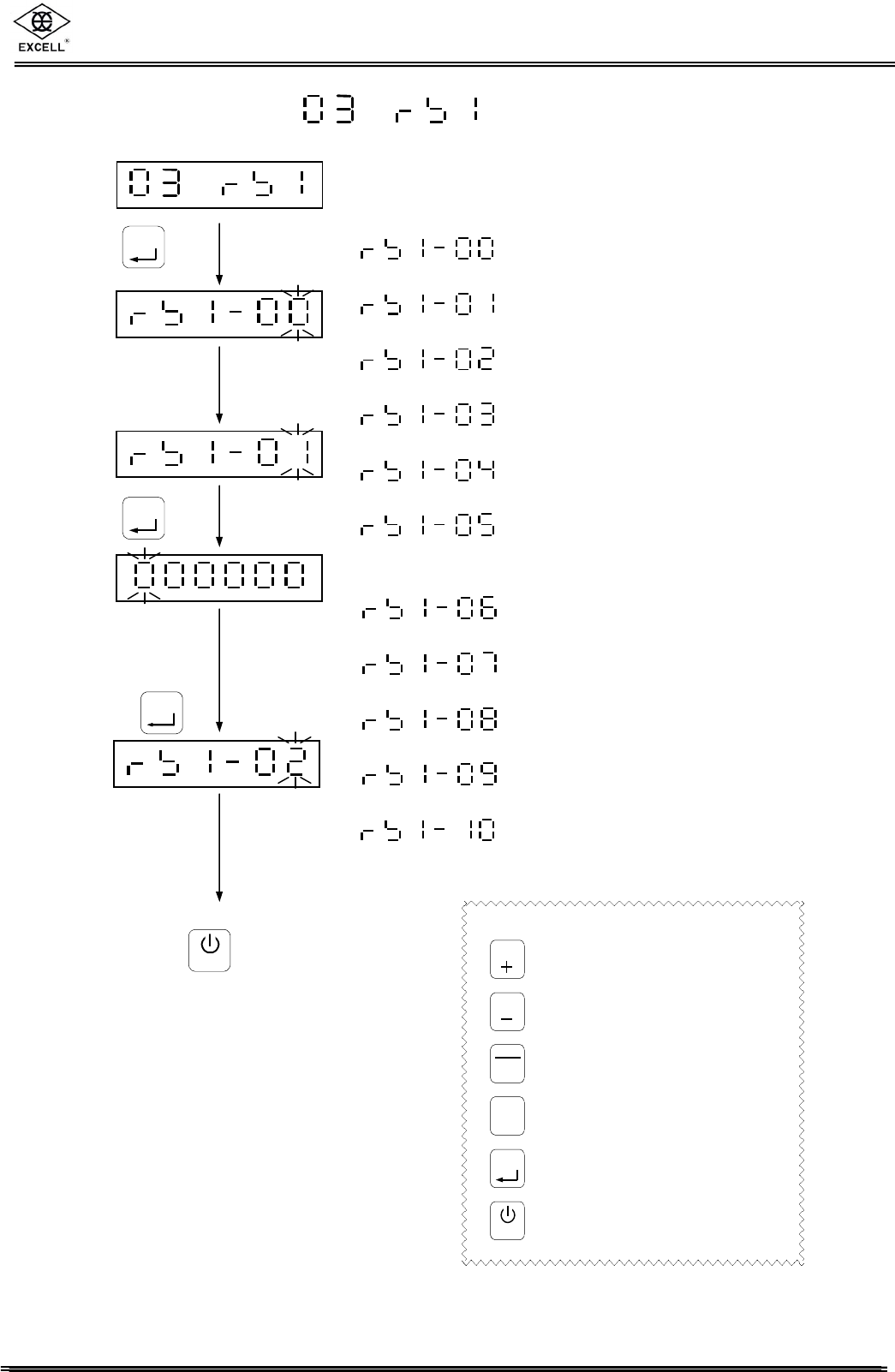
EXCELL PRECISION CO., LTD.
FM User Manual SME300000119
29
⇒ To add the value flashing
⇒ To reduce the value flashing
⇒ To move the cursor leftward
⇒ To move the cursor rightward
⇒ Storage setting
⇒ To abort setting / escape
8-2 RS232 Setting
Press
Input the *Parameter
code intended
Press
The screen displays
the parameters set
previously. Input the
parameters intended
and then press
Continue other functions setting
or press to escape.
*Parameter Code
⇒ Information Pattern
⇒ Transmission Method
⇒ Transmission Rate
⇒ Parity, Bit Length, Stop Bit
⇒ Unstable or Over Load
⇒ Auto Transmission
Condition
⇒ Command Address
⇒ Output Format
⇒ Transmission Times
⇒ Date Setting
⇒ Time Setting
ESC
ENTER
ENTER
ENTER
ZERO
TARE
GROSS
NET
3
F2
4
ENTER
ESC


















