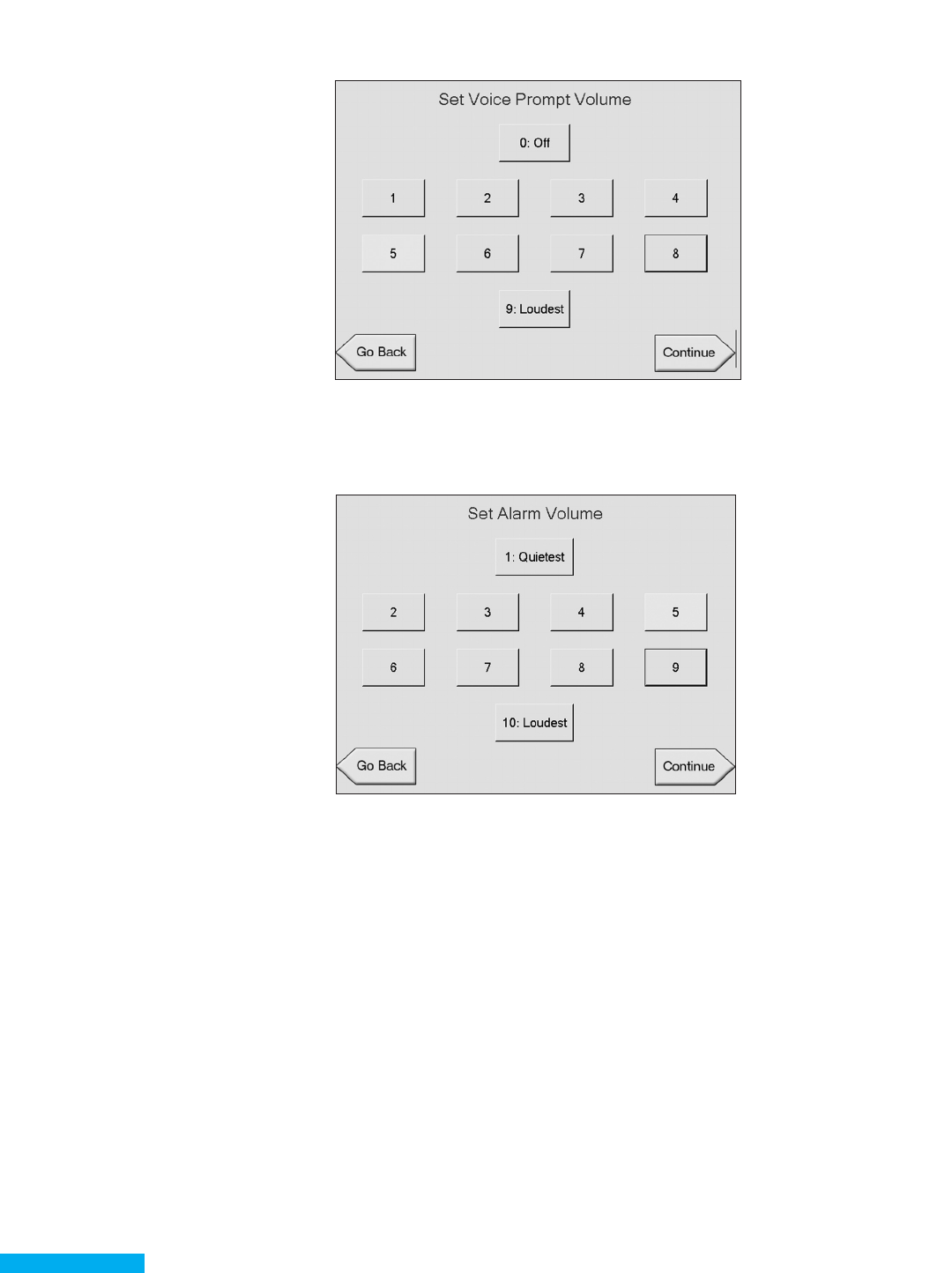
22
DL-00035 Rev. 4
Press the appropriate button, depending on whether you want to increase or
decrease the current volume (which is highlighted in yellow) of the voice prompt.
Press“GoBack”ifyouwouldliketoreturntotheMainMenu.
Press “Continue” if you would like to adjust the alarm volume.
To initiate a connection with the Central Server from the setup menu, press
“Dial Central Server Now.” This allows you to test the connection or upload data
immediately.


















