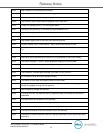15
Dell SonicWALL Scrutinizer 11.5.2 Release Notes
P/N 232-002504-00 Rev A
Release Notes
• Does it support other Languages?
Scrutinizer currently supports the following languages; Chinese (Simplified and Traditional), English, French,
German, Japanese, Korean, Portuguese, Russian, and Spanish.
• How will enabling NetFlow affect the performance of the router/switch?
For detailed information on exactly how enabling NetFlow will affect the performance of your Cisco router or
switch, review the NetFlow Performance Analysis whitepaper [PDF]:
http://www.cisco.com/en/US/technologies/tk543/tk812/technologies_white_paper0900aecd802a0eb9.html
.
• How long do I have to wait before the graphs are populated?
Less than 5 minutes. Make sure you have the NetFlow configured correctly on the router or switch.
• Why are some interfaces labeled as IfIndex2, IfIndex3 or just 1, 2, 3, etc.?
This happens if the interfaces did not respond to the SNMP requests sent by Scrutinizer. Bring up the SNMP
view that lists all the interfaces and click the Update button. Please review SNMP Device View in the Scrutinizer
manual.
Also, this will occur if flow option templates to identify the interfaces have not been received.
• How do I enter IP to name resolutions so that Scrutinizer doesn't have to use the DNS to resolve IPs?
Edit this file: C:\WINDOWS\system32\drivers\etc\hosts and enter the IP to name translations.
• Overall utilization on the interface appears to be understated. Why would this be?
1. Make sure NetFlow is enabled on all physical interfaces of the device. Do not be concerned with the virtual
interfaces, as they will auto-appear once NetFlow is enabled on the physical interface.
2. If the hardware can't keep up with sending the NetFlow packets, it will drop NetFlows before they even
leave the device. To check to see if this is the problem, login to the Cisco device.
Command to type: Router_name>sh ip flow export
At the bottom of the export, look for something like "294503 export packets were dropped due to IPC rate
limiting". If this counter is incrementing, the hardware cannot keep up with the export demands.
3. The command below breaks up long-lived flows into 1-minute segments. You can choose any number of
minutes between 1 and 60; if you leave the default of 30 minutes you will get spikes in your utilization
reports. Command to type: ip flow-cache timeout active 1
4. The command below ensures that flows that have finished are exported in a timely manner. The default is
15 seconds; you can choose any value between 10 and 600. Note however that if you choose a value that
is longer than 250 seconds Scrutinizer may report traffic levels that appear low.
Command to type: ip flow-cache timeout inactive 15
NetFlow only exports IP traffic (i.e. no IPX, etc.) and no layer 2 broadcasts are exported by this version of
NetFlow.
• How do I setup my router to forward NetFlows to two destinations?
Type the "ip flow-export destination" command twice:
o router-name# ip flow-export destination 10.1.1.8 2055
o router-name# ip flow-export destination 10.1.1.9 2055