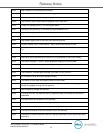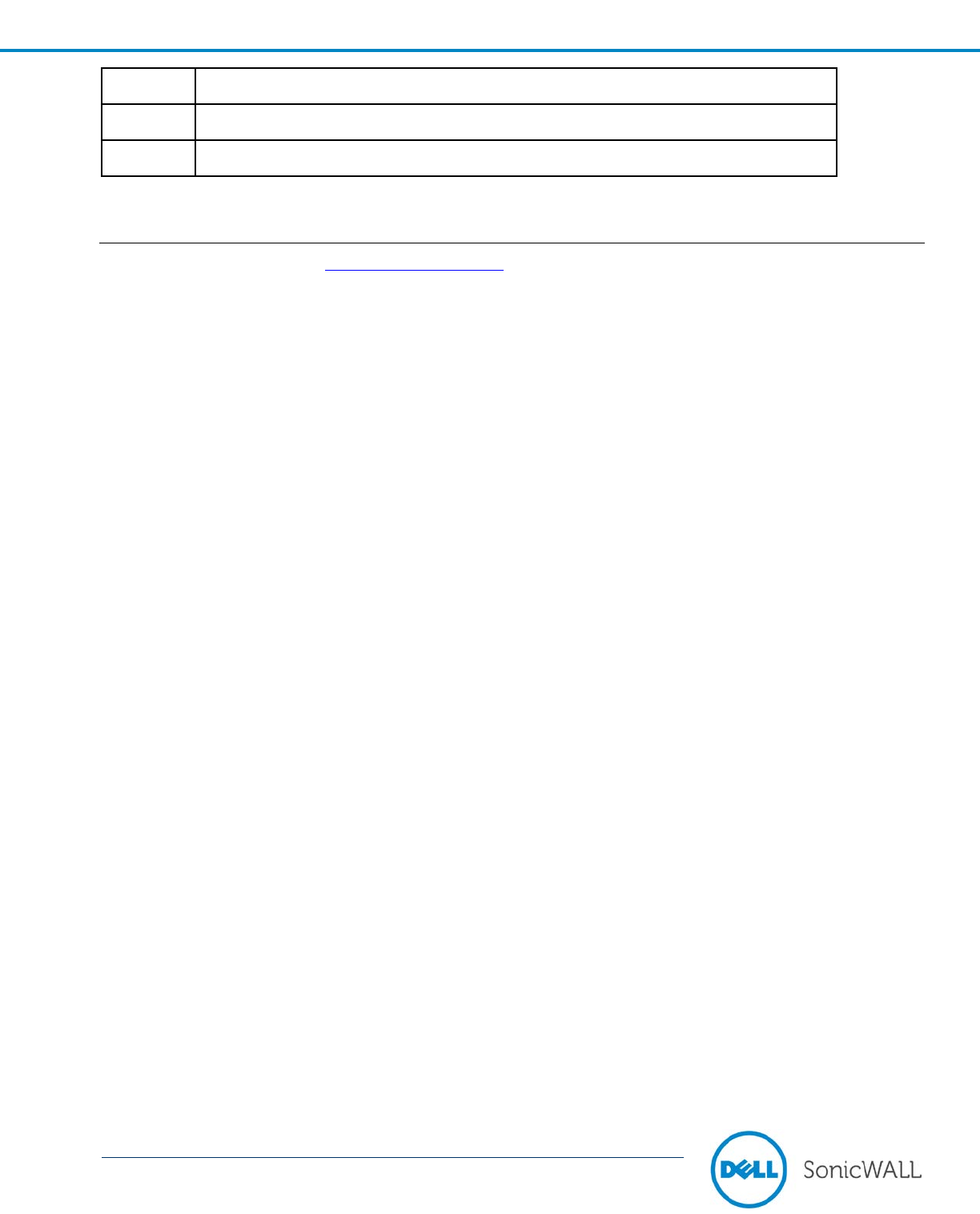
13
Dell SonicWALL Scrutinizer 11.5.2 Release Notes
P/N 232-002504-00 Rev A
Release Notes
13469
The languages.chinese_zh_TW is not correct on Linux systems.
13475
The installer should open firewall ports on Windows 2012.
13653
Fixes are needed for the NetFlow v8 decode error for port protocol aggregation.
How to Upgrade to the Licensed Version
Click the Scrutinizer link on the www.mySonicWALL.com homepage to automatically register a Scrutinizer product
with its own serial number. The user is then directed to the Services Management page for the newly registered
Scrutinizer product. Upon registration, Dell SonicWALL Scrutinizer will be available from the Downloads section in
mySonicWALL.
The free trial version of Scrutinizer can be installed immediately and does not require a license key; just double click
the executable and follow the installation process.
The new Scrutinizer product will be listed in the My Products section on mySonicWALL. Click on the Scrutinizer
product to bring up the Services Management page for that particular product.
Additional software modules and support licenses can be activated on the Services Management page either by
clicking on the Buy Now button or by either entering the appropriate keys purchased from a Dell SonicWALL
reseller or distributor.
Upon activation of any additional licenses, an email with instructions on how to download a license file will be sent
to the email address associated with the mySonicWALL account. The license file will be available in the My
Downloads section of the Download Center of MySonicWALL.
Once a license file is obtained, bring up the Dell SonicWALL Scrutinizer web interface, i.e. the Scrutinizer
application itself, and click on the Admin tab. In the left navigation bar, click Settings > Licensing. Paste the
license key into the appropriate box. Click the Save button.
Installed Based Upgrade Considerations
In the licensing model for add-on modules, the following applies:
• The Cisco Advanced Reporting Module, Citrix Advanced Reporting Module, Cross Check Module and the
billing component of the Service Module have been combined in the Advanced Reporting Module
• Multi-tenancy features of the old Service Provider Module are now separate in the Multi-Tenancy Module
When upgrading, the following rules will be employed in the license mapping:
• Deployments licensed for the Flow Analytics Module at the unrestricted node level which are upgraded to
11.5 will be licensed for the Flow Analytics Module at the 250 node level
• After upgrading to 11.5, any deployment licensed for one or more of the following modules will be licensed
for the Advanced Reporting Module at the exporter node count equal to their current 11.5 Flow Analytics
license
o SonicWALL Scrutinizer Managed Service Provider Module software license
o SonicWALL Scrutinizer Cisco Advanced Reporting Module software license
o SonicWALL Scrutinizer Citrix Advanced Reporting Module software license
o SonicWALL Scrutinizer Cross Check Module software license
• After upgrading to 11.5, any deployment licensed for the service provider module will be licensed for the
Multi-Tenancy Module at the exporter node count equal to the current 11.5 Flow Analytics license
• Virtual appliance will have a free version available for download but for the 30 day trial the customer will
need a separate application license generated by Plixer